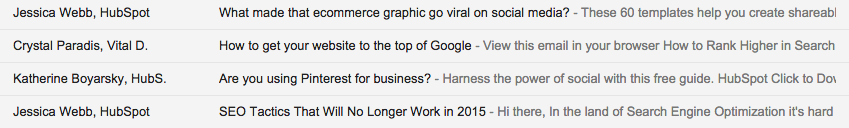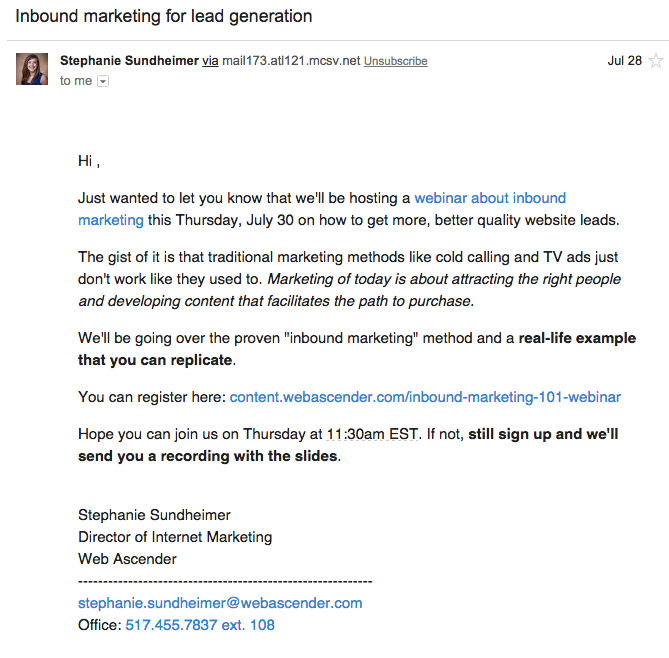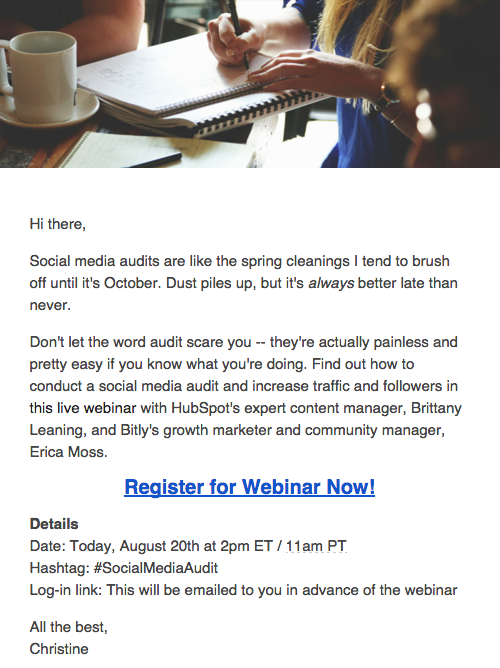Let’s take a trip down Nostalgia Lane really quick, shall we? You’re in the 4th grade, and one of your classmates is having a birthday party. Instead of modern invite mediums such as text message or Facebook Events, your classmate hands (or mails) you an actual invitation, complete with the date, time, and theme of the party.
Okay, back to present time. Wasn’t it fun to receive actual invitations to parties, opposed to just hearing about them through word-of-mouth? Receiving an invitation is a small reminder that you matter to this person, and they genuinely want you to be apart of their event.
Don’t you want your customers to feel the same way? Their business is essential to your company’s well-being, and an event just wouldn’t be as fun without them there. Using email marketing to send out invites for your webinar is the easiest way to do so.
Promoting your webinar is the key to having a successful event. However, opposed to simple Facebook posts and tweets, an email invite to a webinar is essentially equivalent to a folded birthday party invite in the world of marketing; it’s personal, it’s important, and you’re saying “we care.” In fact, email invitations are responsible for 58-64% of webinar registrations.
It’s no secret that the inbox of marketing professionals is…cluttered, to say the least, as it very well might be with your target audience. So, what’s the most effective way to get your email invite noticed? Follow these email marketing campaign tips to get extra registrations for your next webinar.
Importance of Name & Subject Line
It’s important that every email you send to your audience is as personal as possible. With that said, it wouldn’t exactly make sense to have the email be “from” your business. People like to hear from people. So, consider making your email from the president of your company, or head of the department. Seeing a person’s name opposed to a business name will incline users to see what this person has to say to them.
Companies have found success with “from” names a few different ways. One is to simply put the name of a person of high status in the company (for more recognizability), and another is to put a name + business name. Another way to best utilize the “from” input is to use business name + webinar. If your audience is used to seeing your business name in their inbox, this may be the best route to go.
Email Split Testing
The best way to find out which strategy to use for your email marketing campaign is to split test the different options. For example, you can test your entire email list on whether “From: First & Last Name” works better than “From: First & Last Name, Company Name”. Measure how many opens each email gets, along with clicks on links and number of registers. (Pro tip: always run your A/B tests simultaneously in order to avoid skewed results because of time-based factors).
Another critical element of every email in a campaign is the subject line. Much like the meta information in search engine results, the subject of every email gives the recipient a glimpse at what the email is about, so they don’t have to waste their time with things they’re not interested in (the “don’t judge a book by a cover” rule definitely does not apply here!).
In order to use your subject line to increase click-through rates, make sure to:
- Keep them short. The length of your subject line should be around 50 characters, including spaces.
- Make it personal. Using a person’s name (which can be automatically inserted if you use a service such as MailChimp) in the subject line will peak their interest and increase CTR (Example: “Jane Smith, we thought you’d like this…”).
- Use action words. Indicating that the content of this email is something the user can interact with can be very enticing.
- Indicate how the reader will benefit. Going along with (what should be) the topic of your webinar, make it clear that this email is something that will ultimately benefit them in the long run.
Once you’ve figured out the topic and outline of your webinar, your campaign is ready to begin. In order to fully utilize the potential of email marketing, follow this general outline of emails to send to your list in conjunction with the date of your webinar.
Series of Webinar Invitation Emails
1. Invitation Email (2 weeks before)
Chances are, you’ll have to send more than one email in the invitation process prior to the actual webinar. However, the first email you send out will be the most important. Consider the timing of the email – how much notice should you give your audience? A general 2 week period is recommended, allowing users to check their calendar and pencil you in.
The first email you send about your webinar is the most informative, and should answer some general questions the user will have in mind; why are you hosting this webinar? How does it affect the viewers? What’s the point? All of these answers should be answered in the first email, with a special focus on why this webinar will help attendees. People will want to know what they will get by giving you an hour of their time and attention. Additional elements of an invitation email should include:
- information about the webinar
- date and time of the webinar
- clear sign-up CTA
Here’s an example of an email invite we sent out for our Inbound 101 webinar that took place a few weeks ago:
Be sure to measure the results of your email invite. If you’re not getting many opens, consider changing the subject line of the email. You can also consider changing the CTA text if you’re not getting as high of a CTR as desired. Making these small changes may seem trivial, but will prove to be worth it in the long run.
2. Reminder email (2-3 days before)
Some people may have seen the original invite email and thought “That looks interesting, I’ll sign up for it later,” then completely forget about it – and that’s okay. It’s up to you to remind them of this awesome webinar they can sign up for by sending them a reminder email 2-3 days before your webinar takes place.
Although this email should still include some information about the webinar to jog the user’s memory, it should be a bit more succinct than the original invite. Still include all of the basics (topic of webinar, date and time, guest speakers), but keep it short and sweet so users can think “oh yeah, I forgot!” and sign up instantly.
You can also consider segmenting your users based on their activity with the first email. You can create a list of users who opened the first email but didn’t sign up, along with a list of users who didn’t open the email at all in order to create copy targeted toward their interests.
A useful strategy that has proven effective for companies is to send a reminder email the day of the webinar in order to increase the sense of urgency. A subject line that reads “(Name of webinar) happening TONIGHT! Hurry & sign up!” will make users worry that they’ll miss out on something useful.
Just in case people there are people who registered for the webinar that didn’t put it in their Google calendar, you can also send out an “It’s happening now!” email that reminds users to tune into the webinar. (If you send to entire email list, include a link to register so that those who didn’t still have a chance).
3. Follow Up Email (1 day after)
Just because your webinar is over doesn’t mean your job is complete. Just like the thank you cards that are sent out after a birthday party, it’s important that you thank your audience for attending. This is your chance to really hone in on the “delight” section of the inbound methodology – let them know how much you truly appreciate their attention and interest in what you had to say.
Consider sending an email to your entire list that includes a recording of your webinar. Those that registered but couldn’t make it will have a chance to catch up on what they missed, and those that didn’t sign up will see how great of a webinar it was and will consider signing up for your next one.
In your follow up email, make sure you include a summary of what you covered in your presentation. Were there any interesting audience questions that were answered? What part of the webinar do you think was the most important for marketers to know? If there were any resources mentioned during the webinar, such as a helpful blog post or software, make sure to include links in the email so that users have access.
Last but not least, create a dialogue with your audience – ask them for feedback. Encourage them to respond to this email with their favorite part of the webinar, or suggestions to improve your next webinar. Be as genuine as possible; you REALLY want to know what’s on their mind. Knowing that their feedback will actually be appreciated instead of thrown in the trash folder will increase customer loyalty and will result in return sign-ups for your next webinar.
In order to stay on track for your next email marketing campaign for your webinar, download our free email marketing calendar today! Do you have any additional email marketing tactics that have worked for your webinar registrations? Let us know in the comments below!