
Although social media has been around for a long time, it’s evolved. There are new social media sites popping up each year that serve different purposes, especially for SaaS products. Using social media in a modern way can help you engage with potential leads and grow your company. Quality social media pages do this by improving brand visibility, brand loyalty, inbound traffic and providing customer insights. However, a successful social media strategy takes time to truly work. Your SaaS company can measure progress through these four social media KPIs, or key performance indicators.
Here are 4 Important Social Media KPIs to Track as a SaaS Company
There are four main social media KPIs to analyze when measuring how effective your social media strategy is. For SaaS products specifically and beyond you’ll measure:
- Followers: On social media, your followers are essentially a list of people interested in your software as a service. Otherwise known as a lead. The more followers you have, the more potential leads. You can gain followers by consistently posting relevant and valuable content.
- Engagement: Let’s say you have 1,000 followers. You post once per week, reach nearly 600 followers per post and average 2 likes per post. A simple engagement formula will tell you that is 0.03% engagement. You want to strive for an engagement rate of above 1%, with 0.5% – 0.99% being average. The number of followers is important, but the percentage of those followers engaging is your top priority. You can increase engagement by including CTAs in your social posts and posting relevant content that generates questions from your followers. Engaging with other social profiles is a helpful tactic as well.
- Reach: This is the total number of people who actually see your social media posts. Social media algorithms (the most popularly discussed one is Instagram) may affect your reach either negatively or positively. The more people you reach, the more engagement you can receive and the more qualified leads you can gather for your business. Tools for increasing reach include blatantly asking followers to share your posts, making sure a share button is visible, posting consistently and at optimal times, and by using the targeting options on each platform (this is often a benefit of sponsored posts).
- Churn: Churn is tracking followers you have lost. This helps your SaaS discover what social content works and what doesn’t. The main strategy to reduce churn on social media is to consistently post content that provides value to your followers.
These four KPIs when tracked over time can give you the data you need to make informed changes and get new leads from social media for your SaaS product.
How to Track KPIs On Each Social Platform
Facebook can increase brand visibility and awareness, as well as provide the opportunity to run low-cost, effective advertisements. Here is how the social media KPIs can apply to Facebook for SaaS companies:
Followers: Facebook does not necessarily use “followers”, instead there are “likes.” If someone likes your page, they are interested in seeing content posted by your company or just generally like your SaaS product.
Engagement: Users can react with different emotions (like, love, haha, wow, sad, angry), like your post, comment or share. These are all considered “user engagements.” To calculate your engagement rate, use this formula:
Total # of engagements / Total # of people reached = Engagement %
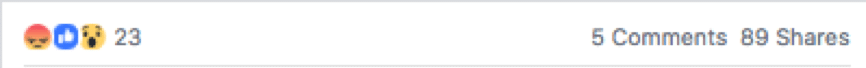
Facebook Post Engagements
Reach: If you have a Facebook business page, Facebook is automatically tracking the number of people you are reaching. Reach is the number of unique people that saw your post.

Facebook Post Reach
Churn: To see Facebook likes you have lost, first navigate to the “Insights” tab on your Facebook business page. From here, you can view your “net likes”, which will show the amount of gained likes. On the right hand side, there is a tab labeled “unlikes.” In this tab, you can see your churn rate.
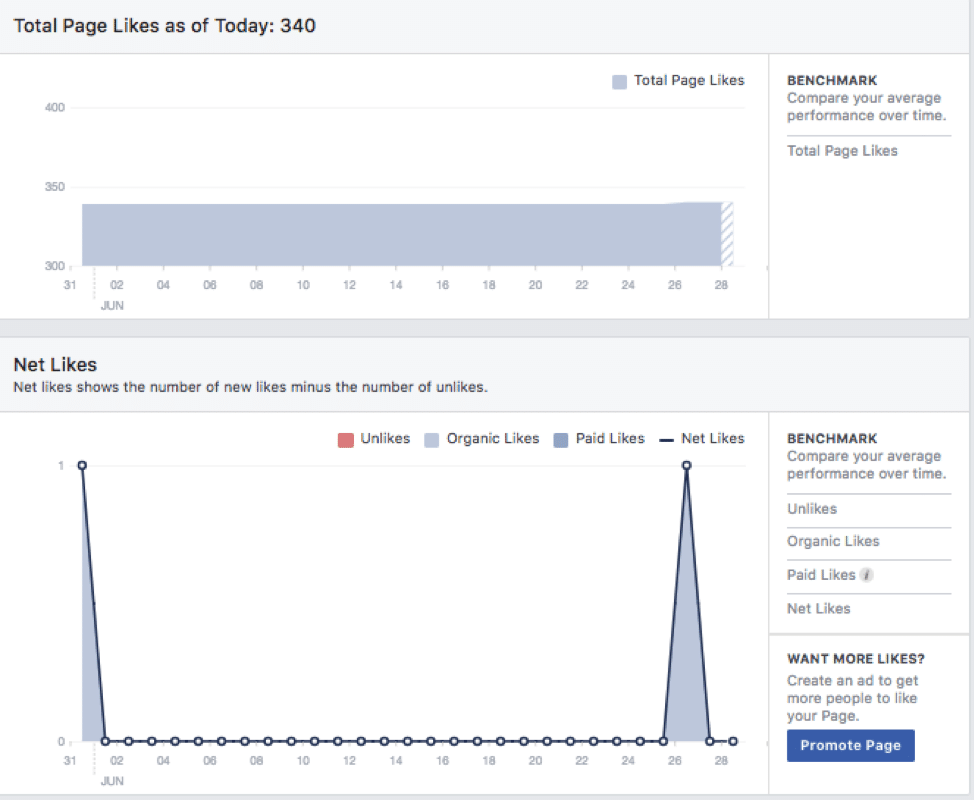
Identifying Churn on Facebook
Followers: Twitter displays a number of metrics on your profile page. One of these is your current number of followers which can be located in the main navigation.

Identifying Twitter Followers
Engagement: On Twitter, people can comment, retweet or like your posts. A retweet is equivalent to a share. Twitter’s algorithm also recognizes content you may find interesting. For example, if someone you follow likes a post, it may show up on your Twitter newsfeed, even if you do not follow the account with the original post. This means that your content may be engaged with by those who do not follow you.

Twitter Engagement
Reach: Twitter measures reach by the amount of “impressions” your tweet receives. By clicking on the three small bars next to your post engagements, you can see the number of people your tweet reached.
Churn: The easiest way to measure your Twitter churn rate is to head over to your Twitter analytics page, which you can access from your profile settings. Go to “Audience Insights” and you will be able to view a breakdown of the amount of followers lost and/or gained per day.
Twitter also collects a hearty amount of information on your audience for you to pick through. This practice will help you further understand your audience and reduce churn rate. Churn is the downer of social media KPIs, but one of the most important for SaaS companies to track.
Followers: To take inventory of your Instagram followers, look no further than your profile page. Instagram displays the number of posts, followers and people who you are following directly on your page for you to use to measure your KPIs.

Identifying Instagram Followers
Engagement: Instagram engagement can include likes or comments. By simply hovering over an image on the desktop version of your Instagram grid, you can view the number of engagements. Or you can also look to a posts insights to see engagement rates.
An interesting piece of Instagram’s algorithm worth noting is that it is no longer in chronological order. It is now sorted by relevance to a user. There are three main factors that Instagram bases relevance off of: interest, recency and relationship. In a nutshell, Instagram decides whether or not you would like to see a post depending on what you have liked in the past, how recent the post was published and how well you might know who shared it.
Reach: To find how many people your Instagram content is reaching, simply click on a photo. If you have your business account set up, there will be an option to “View Insights” directly beneath the post. This displays Impressions, Reach and Engagement. Without the business feature turned on, you will not be able to see this information.
Churn: Your Instagram profile has an Insights tab in the top right corner. Navigate to “Audience” in the insights tab to view the amount of followers you are gaining and losing to calculate your churn rate.
Followers: Your company page displays the amount of followers you have at the top. You’ll look here to get your current number of followers when tracking your KPIs.

Identifying LinkedIn Followers
Engagement: Users can either like, comment or share on your posts. To track engagement on a specific post, click “Manage page” and navigate to “Analytics” and then to “Updates” where you can then view a breakdown of engagement per post.
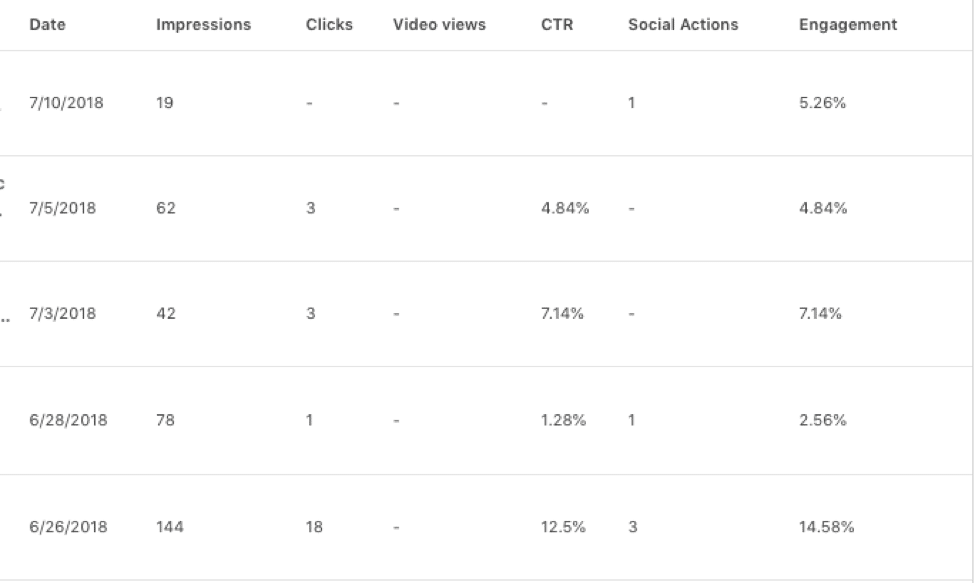
LinkedIn Post Engagement
Reach: Go to the exact place you went to view engagement metrics and you will find a separate category that tracks “impressions” per post. This is the reach you established for individual posts.
Churn: To measure churn, go back into the “Analytics” tab, but this time select “Followers.”
Once here, you can view when exactly you lost and gained followers. LinkedIn also collects demographic information on your followers. Studying this creates the potential to reduce future churn.
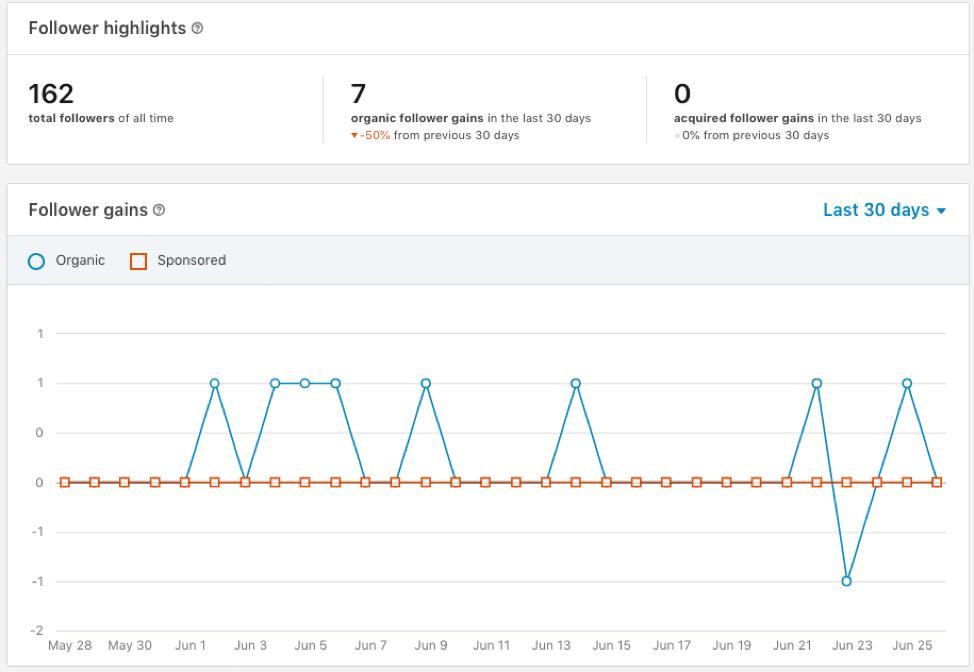
Identifying LinkedIn Follower Churn
Overall, when used right, social media can still be a really important part of your marketing mix for your SaaS product. By tracking these social media KPIs you’ll be able to identify what type of content your audience resonates with on each social media channel. This in turn will help you grow your SaaS product by getting new, quality leads.
Need more social media help? Here are 8 tips for modern social media marketing for your business.
