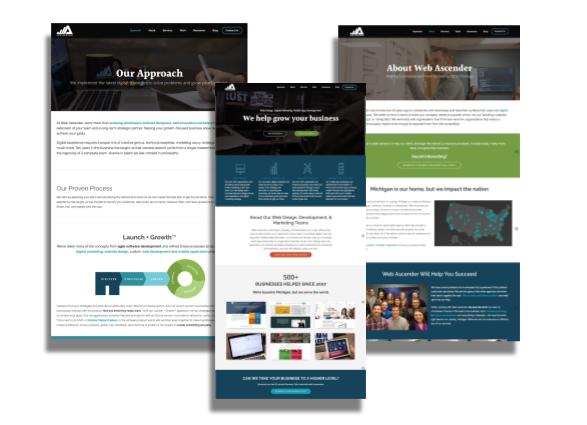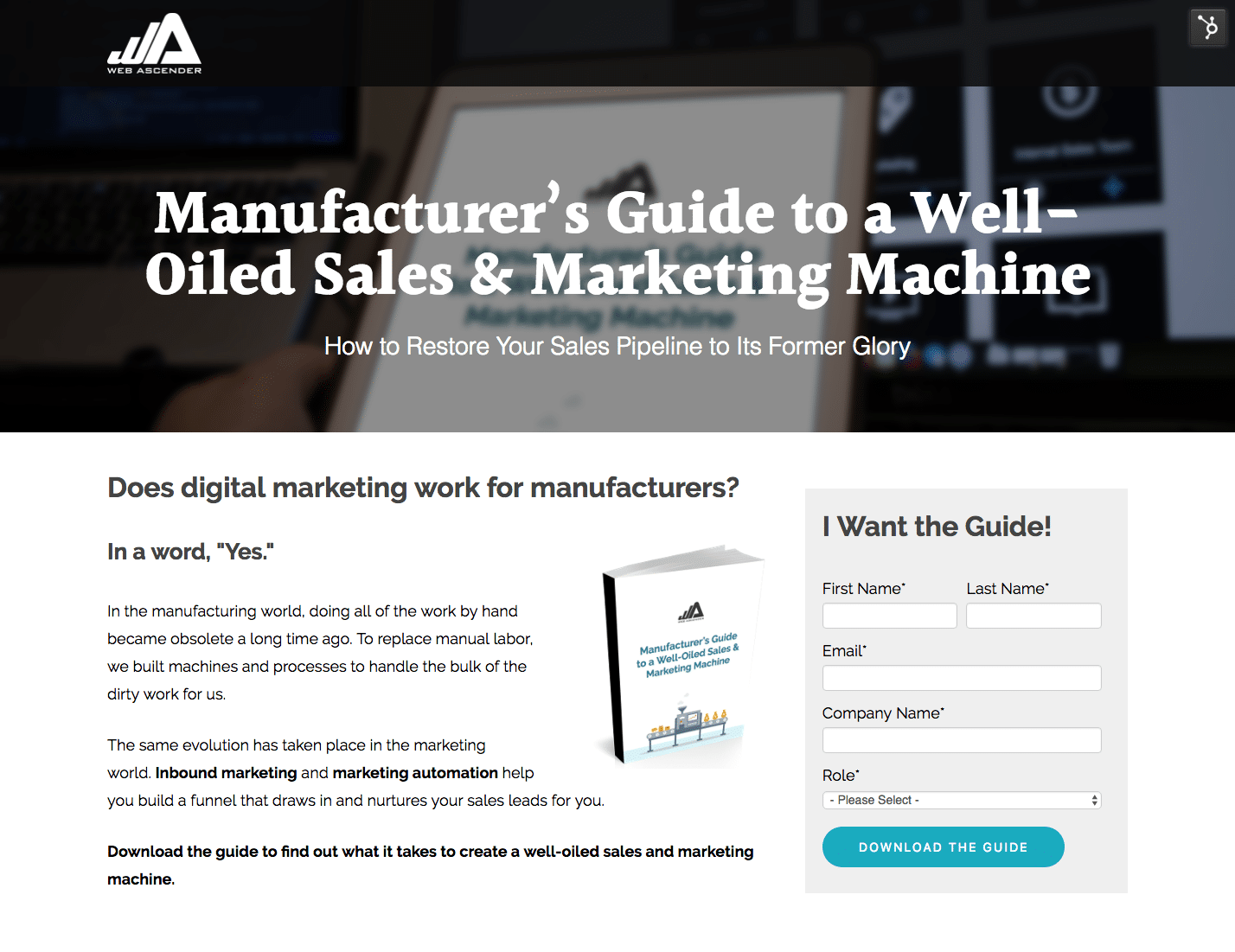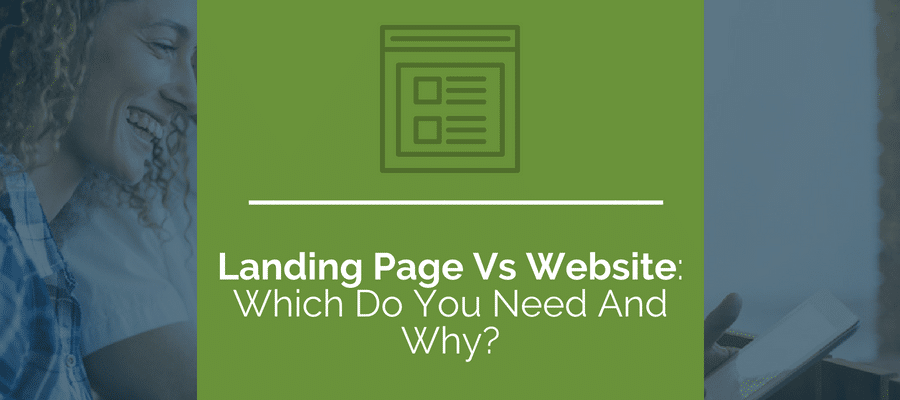
Do you need a landing page or a website? How do you know? When it comes to a landing page vs website, your website is your entire online first impression, while your landing page is only one part of that impression. You need both to make your online first impression really shine. In some situations, a website may be more effective than a landing page, and vice-versa. In this blog post, we’ll go through some of the most common situations to decide between a landing page vs website. We’ve updated this post in 2024 to give you additional information to decide between landing pages vs websites, as well as details about microsites and apps.
In this post:
Landing page vs Website: The Basics
What Are the Differences Between Landing Pages, Websites, Microsites and Apps?
Landing Page vs Website: When Do You Need a Website?
Landing Page vs Website: When Do You Need a Landing Page?
Landing Page vs Website: The Basics
| Website | Landing page | |
| Number of Pages | Five pages or more | A single landing page and attached thank you page |
| Information | All information customers need to know | Information about a specific item or offer |
| Functionality | May contain multiple modules and functions | Usually only has text, images, and a form |
| Navigation | All pages are accessible | Limited navigation |
| Purpose | To explain or present the organization | To sell or capture leads |
What is a Website?
Your website is a set of interconnected pages with details about your business. Generally, business websites explain what the business is, does, and products and services available. It may also house specialized pages such your business blog, log in page, a forum, or a particular function. The main purpose of a website is to describe and explain your organization or business, or give users access to a service.
A website:
- Describes your business, products and/or services
- Uses several pages connected through navigation menus
- May provide a function or service, such as online ordering, customer service, or access to research.
What is a Landing Page?
A landing page is designed to describe an offer—maybe a coupon, ebook, or a free trial—and encourage visitors to claim it. Though it’s connected to the website, it spotlights essential elements focused on conversion and doesn’t usually have navigation buttons or other links. The main purpose of a landing page is to drive sales or capture leads.
A landing page:
- Describes an individual offer, product, or service
- Usually does not have a navigation menu
- Uses a form where visitors can claim the offer and become a lead
What is a Microsite?
If you can’t decide between a landing page vs website, a microsite may be a happy medium. This unique construction shares similarities to both a landing page and a website. A microsite explains a business, product, or service on a single page, but the page is much longer than a landing page. Usually, internal links take a visitor to different sections across the page, such as About Us, Our Mission, Contact Us or other sections. A microsite is ideal for apps, about-to-launch products or services, freelancers, books, or large-scale promotional campaigns.
A microsite:
- Is usually one long, scrolling page
- Uses internal links to help visitors navigate between sections on the page
- Is ideal for creating buzz or describing a product or service in detail
What is an App?
An app is another popular option that many businesses and organizations use to connect with potential leads and provide utility online. An app differs significantly in many ways from landing pages, websites and microsites. While these are usually designed around providing information and engaging new customers, apps are designed around functionality. In some cases, this functionality may mimic a website, but the app is more user-friendly. In other cases, the app may provide unique utility from a company’s or organization’s website.
An app:
- Is downloadable to a smartphone or laptop, and not an accessible through a search engine
- Focuses around a particular function, such as communication, purchasing, navigation, or something else.
- Usually engages existing customers or leads
What Are the Differences Between Landing Pages, Websites, Microsites and Apps?
When comparing a landing page vs website vs microsite, there are many similarities, but some important differences as well. Understanding the differences can help you decide when you should use a landing page, website or microsite. This can also help your site or page resonate with your target audience, and choose the most cost-effective solution.
Website: Since your website is larger, has more functionality, and generally requires more investment, it’s ideal for attracting more customers and for portraying more complex ideas. A website is best for established businesses or organizations, and can help to answer any customers’ questions or concerns, and provide utility.
Microsite: A microsite is similar to a website, but smaller, and the functionality is usually limited to simple forms and navigation. It’s ideal for providing information, answering questions, and generating attention for a new business, product or service. Since it usually requires less investment, it’s can get up and running faster, so it’s a helpful pre-launch tool.
Landing page: A landing page is simple, easy to read, and its purpose should be clear. The landing page is usually aimed at a particular target audience, instead of consumers in general, and it’s centered around a single concept. The concept is usually promotional and aimed at engaging a potential lead. It’s usually, but not always, attached to a website.
App: An app focuses on providing functionality rather than information. This is usually the most complex construction, and requires dedicated development work. Since apps provide a function and require an extra step to use, they’re usually aimed at maintaining relationships with existing leads and customers.
Landing Page vs Website: When Do You Need a Website?
Tell Your Story
With an About Us page, Mission, Values, Locations, Contact Us and other pages, you can explain, in your own words, what your business is and what it’s about. Consider all of the common questions a customer might have about your business. This is the place to answer them.
Your website let you organize information in a way that makes sense. On a single landing page, all your information would be stacked and users probably wouldn’t scroll to the information towards the bottom. The key is to organize your web content in a customer-centric way. Remember, what makes sense to you might not make sense to your target market. Some user testing can help you decide which pages should go where.
Explain Your Products or Services
Users searching general terms like “landscaping,” “dentist,” or “blue dresses” probably need more information before buying. They might not be sure exactly what they need, or what’s available. With your website, you can show what you offer in detail, and encourage customers to dig deeper.
Keep in mind that the purpose of a website is to inform, not necessarily to sell—that’s the landing page’s job. It’s best to make your website helpful and informational. Here are a few scenarios where you would need a website, and what this part of your website might look like.
- E-commerce: Like aisles in a shop, different pages within your online store organize your products by brand or type. You can also describe each product category and answer questions or highlight key features.
- Providing Services: With dedicated service pages, users can find what they’re looking for more easily. This also makes your message clearer, and ensures each service gets the attention it deserves.
- Different Locations: When each location has a page on your website, visitors can learn more about the location near them without making a separate search. You’ll want to use location-specific keywords on the right pages to improve your Google ranking. We’ll discuss this in more detail later in the post.
Provide a Function
If you offer a way to make online orders, schedule an appointment, or download research, you’ll need more than one page. This online service section is connected to the public part of your website, however it would be “gated”, meaning it requires login information to access. Leads, customers, or staff might access this functionality.
Here are some examples of functions your website might provide.
- Store: If you’re selling products, you’ll need several pages to safely collect customers’ information and bring them through the buying process.
- Scheduling: You may use a calendar, appointment log, or a form to complete this, but all these will require multiple pages.
- Research: While some research papers might be accessible through landing pages (more on this later), a library of research given to select users will require a separate, gated area of your website.
- Forums: For users to leave comments or start discussions about a subject or post, you’ll need a website.
- Custom Functionality: With the right development, your website can provide all types of functionality specific to your products, services, business model, staff or customers.
Relate to Customers
Your website allows you to showcase your company culture, mission, values, and style. Your brand’s voice as well as your website design should work together to achieve an appearance that ideal customers connect to.
While this can be achieved with a single page, it’s more difficult to create a clear message. With a website, you can communicate different messages, like your mission or values, on dedicated pages, while maintaining a consistent style throughout the site.
- Mission: The goal of your company. Example: solve a problem, help people live better lives, or provide a fantastic experience.
- Values: The ideals or ethics that drive your company. Example: honesty, perseverance, dedication, hard work or integrity.
- Culture: What it’s like to work at your company. Example: casual or professional, fast-paced or laid back, familiar or hierarchical.
- Style: The atmosphere or attitude of your company. Example: modern and fun, scholarly and informative, prestigious and serious.
Improve SEO
Search engine optimization—helping users find your business with the right search queries—is an essential part of most business websites. It’s ineffective to target multiple keywords on one page, so it’s ideal to have multiple pages to target the most valuable keywords in your industry. Each page should have a dedicated keyword, so users can find it more easily in a search. This is a major benefit of a website when it comes to deciding between a website vs landing page.
- Location keywords: for brick-and-mortar locations, use location-specific keywords to improve local SEO.
- Service or product keywords: Do your research to find out what queries potential customers use to find products or services like yours, and create pages around these.
- Q&A keywords: Your website is a great place to educate customers about your product or service, and answering common questions is a great way to do it. These long-tail keywords usually use “who, what, when, where, why, or how,” and they’re a great place to start for new websites that have trouble competing on broader keywords.
Landing Page vs Website: When Do You Need a Landing Page?
PPC Advertising
Google judges pay-per-click (PPC) ads’ quality partly by their relevance to the linked page, and a specific landing page built around the ad will be more relevant than a general Products or Services page. This means it appears higher in search results and gives visitors what they’re looking for. You might use PPC advertising and a dedicated landing page for any of the following offers:
- New Product: Target relevant keywords in your PPC ad and construct a landing page featuring your new product. This allows you to jumpstart sales by highlighting this product exclusively.
- Discount: Customers looking for a particular price will likely respond to keywords related to cost and a landing page with a discount.
- Event: While it’s also wise to feature an event on your website for your existing customers or fans, a landing page will reach users who are looking exclusively for the event and might not be searching for your business.
- New location: This should also be attached to your site, but adding a landing page with a PPC campaign will give the new location more visibility right from the start.
Lead Magnets
Your lead magnet can be any type of helpful content gated by a form. A user fills out the form on the landing page, providing at least their name and email so they become a lead, in order to see the offer on the attached thank you page. This is why a landing page might also be called an opt-in page or lead capture page.
Design your landing page especially for the lead magnet, with all the focus on the content, form, and keywords. Send the landing page link to your existing leads as a lead nurturing strategy, or use it with a social media, targeted organic keywords, or PPC advertising to generate new leads.
With a landing page, you don’t have to update your entire site with each new content offer. Here are some content offers or lead magnets you might use:
- Webinar: Answer customers’ questions with a panel of experts or your own staff in a live or pre-recorded video.
- Ebook: Share your industry expertise in an informative electronic book.
- Free trial: With a free sample or limited service offering, you can attract interested, high-quality leads.
- Guide: Take new leads through a complicated process, step-by-step.
- Checklist: Provide all of the steps or items needed to complete a task.
Grab Attention
With no navigation buttons, links, blogs, or other distractions, a landing page keeps and directs a visitor’s attention better than the entire website. When a user reaches a landing page, they can only complete the offer or go back to the search results.
Testing
Since a landing page is only one page with one focus, it’s much easier to test than parts of your website. Some businesses test two or three different landing page versions, others test 40 or 50. With the right tools, you can test your page continuously, making it as user-friendly and compelling as possible.
Any type of lead page, landing page or squeeze page can, and usually should, be tested. This is especially true if the lead page’s promotion is long-term, or if it isn’t performing as well as expected. Here are some aspects of your page you might test;
- Copy: Text on landing pages is usually brief, but what is there should be carefully selected. Adding a bit more information, removing overly wordy text, or making the copy action-oriented can change the page’s impact.
- Personalization: Pages that personalize content with existing information about leads usually have much higher conversion rates.
- Voice: Depending on your audience, making your page more casual or professional, light-hearted or serious, detailed or general, can make a difference.
- Media: Adding or changing a picture or a video can change conversion rates. For example, pictures with people’s faces tend to inspire more trust than those without. Landing pages with videos tend to perform better than those without.
- Keywords: Choosing the right keywords can affect how many people see the page and whether the landing page is relevant. Test different keywords in ads or on-page SEO and assess the traffic and conversions.
Attract Different Customers
You don’t have just one greeting for everyone you meet, and you shouldn’t have just one page for all your customers. While your website stays generally the same, you can create custom landing pages to appeal to certain market segments. Keep in mind that the content, offer, page style, and advertising you choose will determine how impactful the page is on the new market.
- Location: Landing pages dedicated to a specific location will make it easier for customers in that area to find you.
- Demographic: Age, interests, education and other factors can influence what products or services customers look for, and what types of landing pages they will respond to.
- Price: Some customers look for quality, regardless of expense, while others shop by price alone. The right landing page can help you target either group and point them towards the right products, services, or content.
When to Use a Microsite
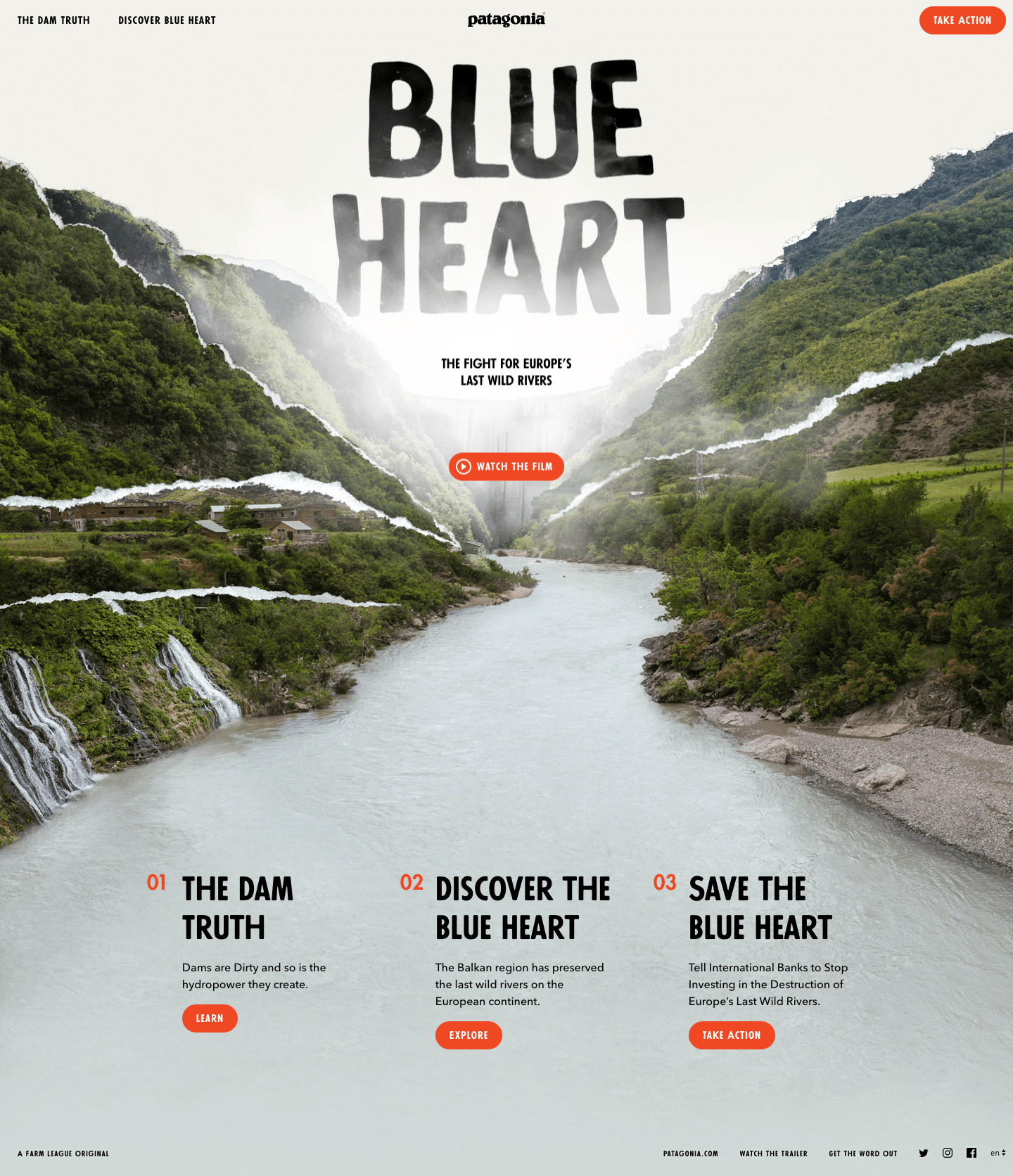
Patagonia’s visually stunning Blue Heart microsite focuses on environmental protection in the Balkans.
As previously explained, the microsite is somewhere between a landing page and a website. It’s usually a single, long page with internal links to help a user navigate between sections. There are other types of microsites as well, some which use a few very short pages, others which occupy the same domain as the brand, but look and operate differently. In a few unique cases, a microsite may be a better option than either a landing page or a website. Here’s a few situations to look for.
Creating Buzz
If no one has heard of your product or service by the day it launches, you’ve missed a big marketing opportunity. Pre-launch buzz is an integral part of a successful launch, and a microsite is a great way to give potential customers a preview of your business, product, or service. As you spread the word through news sites, interviews, free trials, beta tests, or other promotional strategies, you can direct new fans to your microsite and share the URL to boost the message.
Microsites like these work best with bold graphic elements and minimal text. Use attention-grabbing photos and brief, action-focused text to generate excitement in your audience.
A Big Campaign
Some promotional strategies and marketing efforts are too important to be tucked away on a corner of your site, and too big for a single landing page. When a promotional campaign becomes its own product or sales machine, a microsite is a great way to help it grow.
These campaigns are often coupled with philanthropic efforts or other goodworks, and the microsite helps to separate the campaign from the sales-focused website without separating it too far. Microsites might also be used for a brand’s milestone, such as a big anniversary or a goal reached.
Time-Sensitive Material
A lot goes into creating a website and this means it takes some time to create it, but it’s also built to last. However, not all material needs a website that will last for years and years. If you have a product or service that is going to spike in popularity for a short time, but interest will probably dwindle later on, a microsite is a great option. A microsite takes a short time to set up. This is great for seasonal products, big debuts, such as movie or book releases, or events.
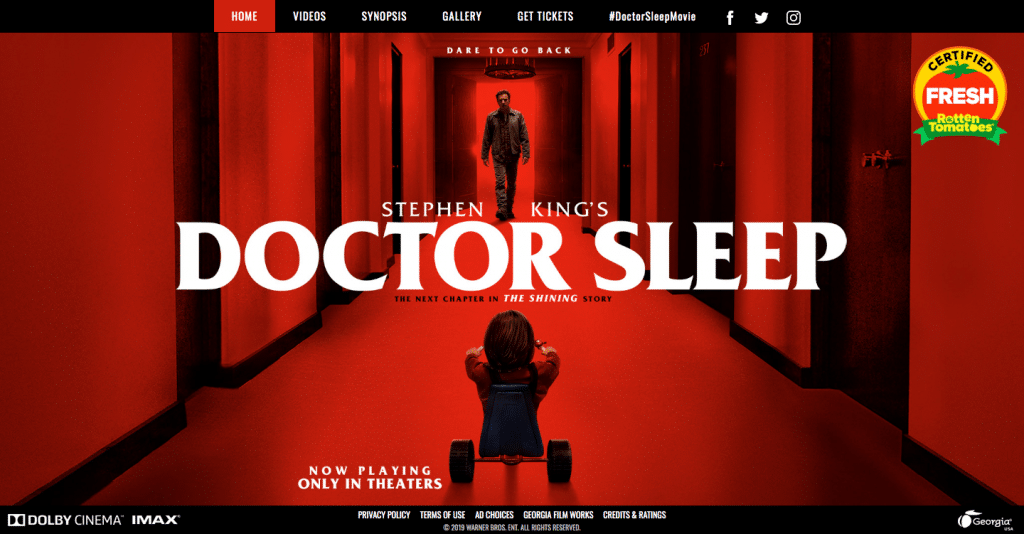
The microsite for the feature film Dr. Sleep uses a small collection of brief, but visually gripping pages. Since the buzz around a film usually dies down after it leaves theaters, a microsite is an ideal solution.
When to Use an App
Whether you’ve downloaded them on your smartphone or laptop, most of us are familiar with apps, and may even use them everyday. Apps generally provide a shortcut to a particular business’s products or services. In some cases, the app may be very similar to the related website. This is true for many communicative or social apps, such as Twitter or Reddit, among others. Other apps may be significantly different, and the website may be secondary to the app. This is the case for apps like Uber or Snapchat, among others. In either case, the functionality is usually streamlined in an app, making it easier to use and navigate. Apps also require more time and resources to develop, so they’re more popular for well-established products and services.
Streamline a Service
In many cases, apps extend or improve the functionality that already exists on a website. An app may allow the service to load faster, support a larger audience, or reach more people. Often, an app is designed to work more easily and intuitively, allowing users to use touchscreen functions, personalize their experience, or use some features without an internet connection.
Engage Leads
Apps create a focused space for one function or service. When deciding between an website, landing page, microsite and app, it’s important to assess your audience and your goals. Consider whether the dedicated space an app provides will improve your service. An app allows businesses or organizations to remove distractions and connect with their audiences more directly. For example, apps allow the use of push notifications, which can increase engagement. While users can navigate away from a website, landing page or microsite, an app is dedicated to a single brand.
Improve Functionality
Apps often allow users to access more functions, and give designers more freedom to create a customized space. While a browser-based system limits many design options, an app allows designers to create a platform that is optimized for the service. This can make the service easier to use and engage mobile functionality, such as mapping tools or a smartphone camera.
If you’re wondering about a landing page vs a website, consider using them both together. Or, you might even consider a microsite. Each should be used for different things, and neither should be replaced by the other. If you haven’t used landing pages before, or if you haven’t built a website yet, now is the perfect time to start.