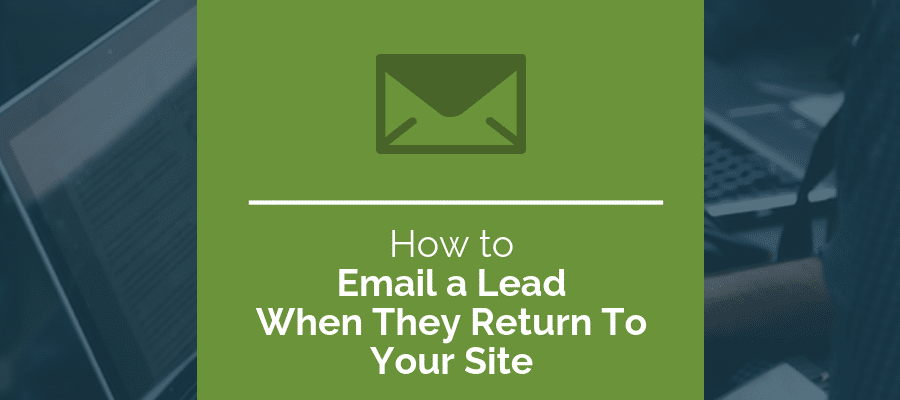
Have you ever received just the right information at just the right time? If you have, it probably got your attention. This is the goal of digital marketing; winning your leads over with just the information they need, right when they’re looking for it. Email is a key part of this strategy. In this blog post, we’ll discuss how you can email a lead when they return to your site, how to best get your lead’s attention, and content you can use to win them over.
How to Email a Lead When They Return To Your Site
The Basics
First, it’s important to remember that unsolicited emails are forbidden by the CAN-SPAM Act. This means, you can only email leads that have already agreed to accept your emails. Usually, this is by downloading another lead magnet, request a quote or a demo, or filling out another online form. This strategy should not be used to email cold leads who visit your site, but rather to restore or improve the relationships with an existing lead.
To email a lead when they return to your site, you’ll need a CRM system, automated marketing system, and a tracking system. In this blog post, we’ll use the Hubspot sales, marketing and email automation system as an example, however many different platforms support this functionality. When you email a lead when they return to your site, it’s important to set these triggers properly and use this function carefully. You don’t want to send too many messages, or scare off your lead by implying you are over-tracking them. Used correctly, this can a useful part of your overall email marketing strategy.
Choosing the Right Leads
Some websites have hundreds other have tens of thousands of daily website visitors. Obviously, only a few of these visitors will be qualified leads who you want to spend time and money on. With the right triggers and filters, you can send emails to qualified leads.
First, you’ll need to decide what qualities or actions elevate a lead to qualified. This will depend on your own customer base and sales cycle. A qualified lead might be a decision-maker, like a CEO or company owner, they might be a part of a company with at least 50 employees, or they’ve filled out a particular form, such as a request for a pricing sheet, demo, or free trial. In Hubspot or other CRM systems, you’ll need to set lead scoring criteria or create lists to hone in on the right leads. Sales and marketing alignment will be especially helpful to use this strategy effectively.
You might choose sales qualified leads or marketing qualified leads. Or, you might choose leads at some other step in the sales cycle. Whichever you choose, make sure that your filters and criteria make sense for this strategy. Ask yourself how serious the lead should be to receive an email when they return to your site. A lead who is not yet ready to buy probably doesn’t trust you yet, and might be more hesitant if they suspect they are being over-tracked on your site. On the other hand, a lead who is nearly ready to buy may find an email with the right information convenient, and appreciate a personalized customer experience.
Using the Right Content
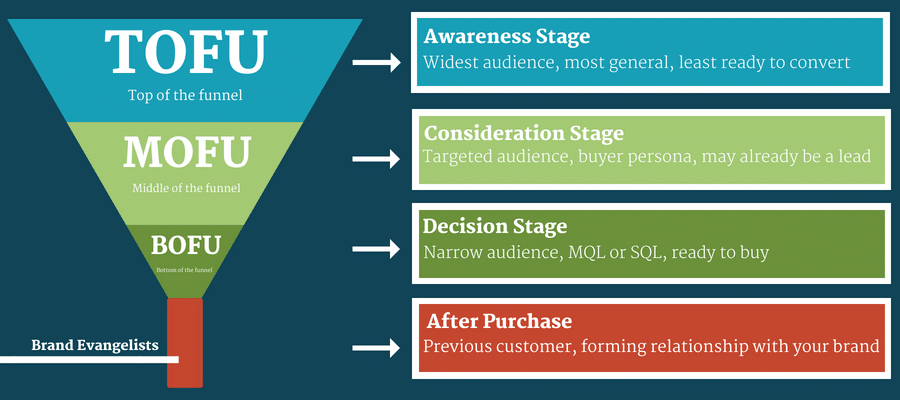
Use the right content at the right part of the sales funnel to get the optimal impact.
When a qualified lead visits your site, you might send them an email related to the next step you’d like them to take or content that is similar to what they just viewed. In Hubspot, you’ll need to do this with workflows and automated emails.
First, craft an email with your recent web visitor and qualified lead in mind. You should have content ready that is related either to a particular page they visited or the next step you’d like them to take. If, for example, they visited a Request a Demo page, but didn’t fill out the form, you might send a case study showing the benefits other customers have had. Or, if they visited a blog post about a particular problem, you might send a PDF with more information.
Keep this email casual and helpful. Showing that the email was triggered might be a gamble; adding a phrase like “I saw that you were looking at…” might get your lead’s attention, or it might make them nervous. Remember that the goal is to make your lead feel they are being helped, not that they are being watched.
Once you have your email and your content ready, enter them into your automated email system. If your email automation system and CRM are already connected, you can move on to create a workflow. Otherwise, you will have to connect them using some other means, such as web hooks, an API integration, or IFTTT.
Setting the Right Timing
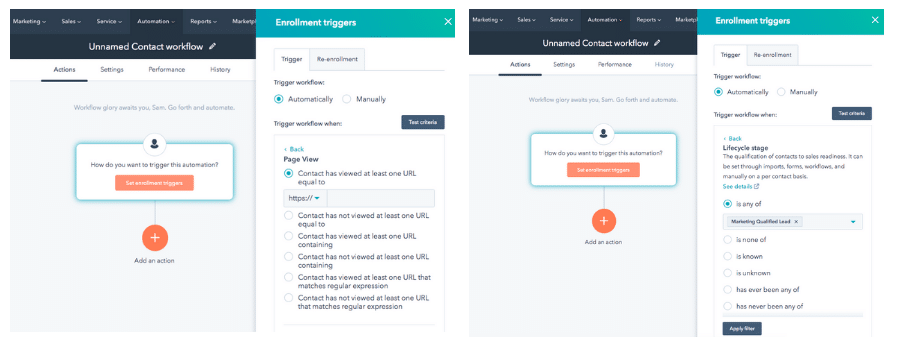
Use triggers in your workflow to target the right type of web visitors and pages.
Then, you’ll need to construct a workflow around qualified leads who recently visited your site, or visited a particular page. To trigger the workflow when a qualified reach visits your site or a specific page, use the page view trigger. You can use this to designate a particular part of your site, such as yousite.com/blog, a particular page URL, or even a URL containing a particular expression. To make sure you’ll only sending to contacts that visited the page(s) recently, use the refine by date selection. To trigger this email only for qualified leads, add the appropriate lead status or lifecycle contact property, or use a particular list of leads for more specificity.
When a contact meets your criteria and triggers the workflow, they’ll receive the automated email only once. If you want to resend the same email, you can set re-enrollment triggers to enroll them again. You could also create a different workflow when a qualified lead visits a different part of your site, or add more emails and triggers to the workflow for additional lead nurturing. Whichever option you choose, make sure the time you’re spending make sense with your sales cycle, and always test your triggers and emails before making them live.
There are many different ways to email a lead when they return to your site. You might also use this tactic to re-engage dormant leads, work on upselling, introduce new products, or improve any area of your sales cycle that could use extra attention.
