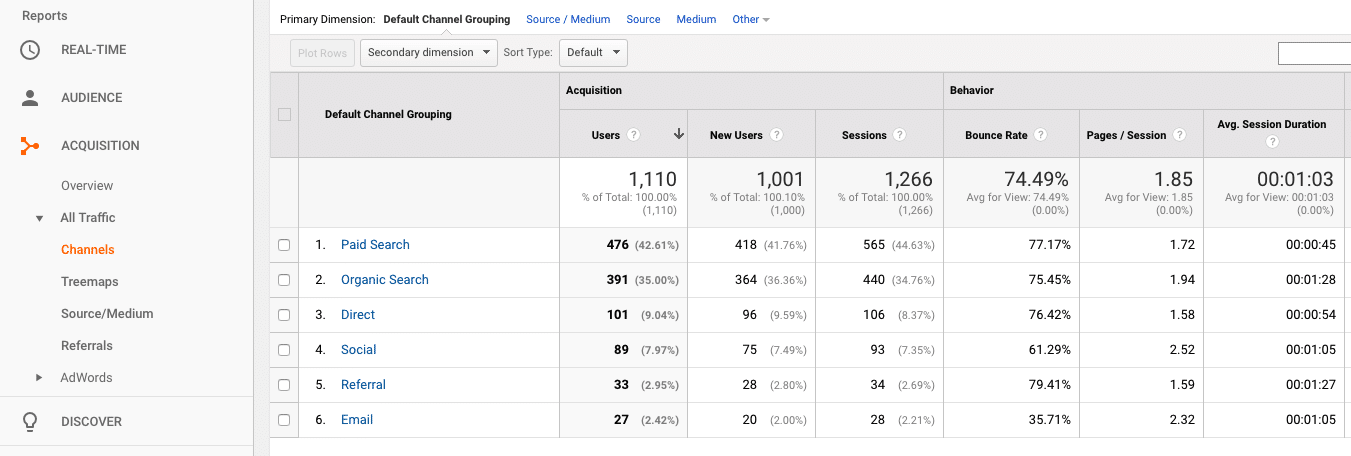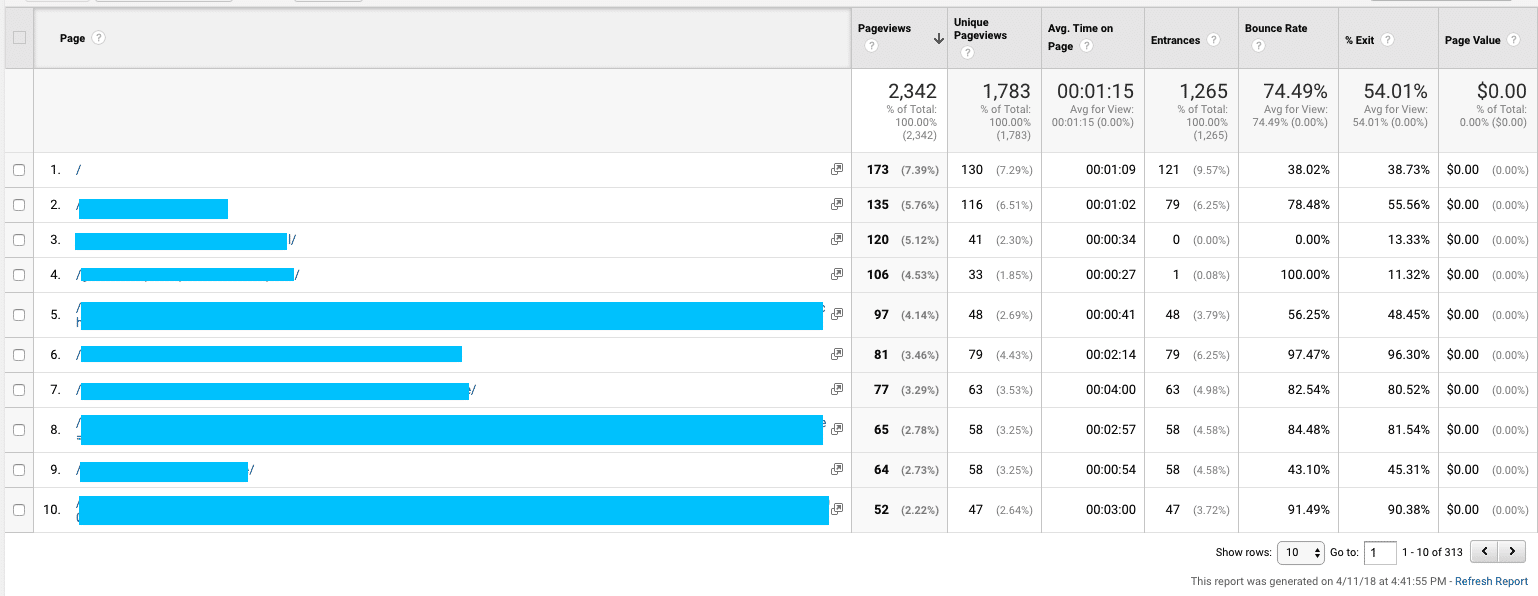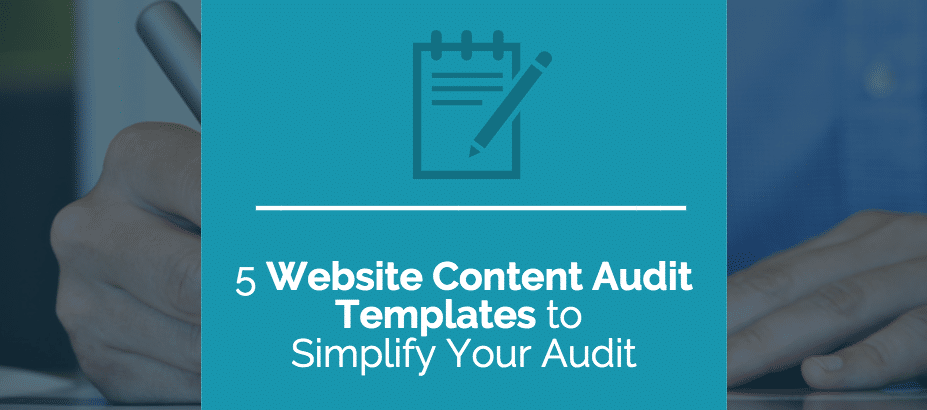
The content of your website plays a big role in how your site appears on search engines, and whether users can find your site or not. A content audit helps you take a closer look at your content in an organized way. You can see which pages could benefit from search engine optimization strategies (SEO), which pages need new content or updating, where errors exist, and much more. These website content audit templates will give you a roadmap for assessing your site and making improvements. We’ve updated this post in 2022 to give you the latest information and help you go through a content audit step by step.
What is a Website Content Audit?
A website content audit is the process of organizing and analyzing your webpages in order to improve your SEO, navigability, overall information and more. Your content audit may show where pages should be removed, redirected, expanded, or improved.
Your website content audit can use many different metrics. Which metrics you use will depend on what information you’re looking for, and what changes you’d like to make. Some website content audits are simple, using a few metrics to make changes, while others are much more in-depth.
Do I Need to Do a Website Content Audit?
If you have a large site and some of your pages or posts are five years old or more, you might use a content audit as a way to prune pages. You may find that some of your pages are redundant, outdated, or aren’t bringing in traffic. You’ll want to combine or delete these pages and use redirects.
Regardless of your website’s size or age, your content audit can also show you where to make improvements. For example, if you notice a number of pages don’t target a primary keyword, you’ll want to fix this. Finally, your content audit will show which of your pages or posts perform the best—bringing in the most traffic or converting the most leads—so you can make more pages or posts like this.
5 Website Content Audit Templates to Boost Your Web Rank
1. Google Analytics
Google Analytics is a free tool that will give you a wealth of valuable information about your website. Many of the other website content audit templates will incorporate Google Analytics. If you’ve just added Google Analytics to your site, it may take some time to gather data, so you may have to return to this part of your content audit at a later time.
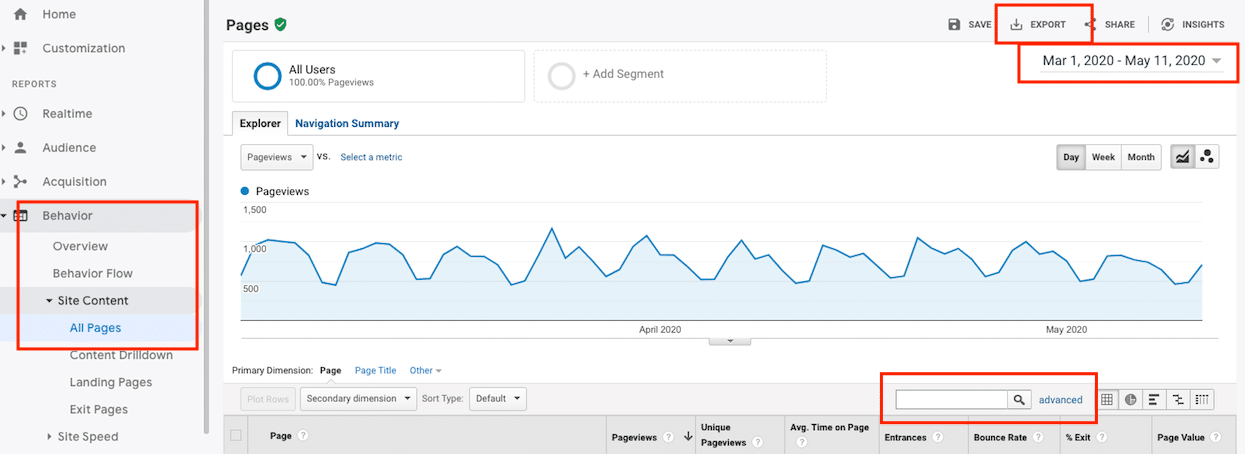
Google Analytics is a powerful tool to help with your content audit.
A good place to start for your basic website content audit template using Google Analytics is with the Behavior tab. Underneath this, select Site Content and then All Pages. This will show you the pageviews, average time on the page, bounce rate, and other metrics for each page. You’ll want to get a good picture of each page’s performance, so set your dates, in the upper right corner, for a wide range; a year or more. You might also want to refine which pages you’re looking at. Perhaps you only want to audit your blog, or only your core pages. Refine your page selection with the Advanced button near the middle of the page. Underneath this, you’ll see your page URLs and their statistics.
Once you have the pages and time period you want, use the Export button in the upper right corner to bring your data to an Excel spreadsheet, Google sheet, or another format. After you clean up a few extra cells and organize your data a bit, you should have something like this:
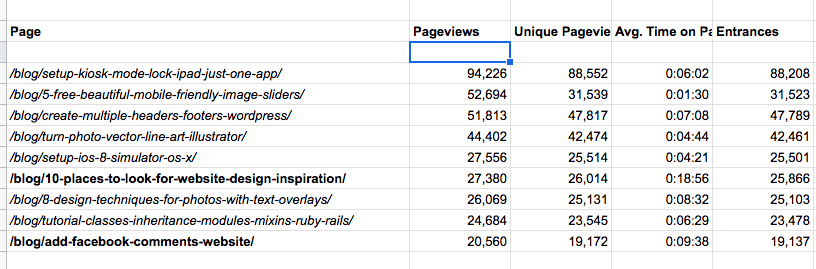
After exporting your Google Analytics data to a spreadsheet and cleaning it up a bit, you’ll have something like this.
You now have a basic template for comparing and assessing your pages. You might decide to eliminate, update, combine, or take a closer look at pages below a certain number of pageviews. Or, a low time on page may indicate that a page or post is too short, and could use some more content.
You might stop here for your website content audit. However, this doesn’t address other factors which are important to Google rank, such as backlinks or SEO. Some of the other website content audit templates will.
Learn more about tools and strategies for improving and measuring SEO
Download the Ultimate Guide to Increasing Your Google Rankings »
2. Screaming Frog SEO Spider
Screaming Frog SEO Spider is another free and very powerful tool to help with your website content audit. The other templates on this list may also incorporate Screaming Frog SEO Spider, as well as Google Analytics.
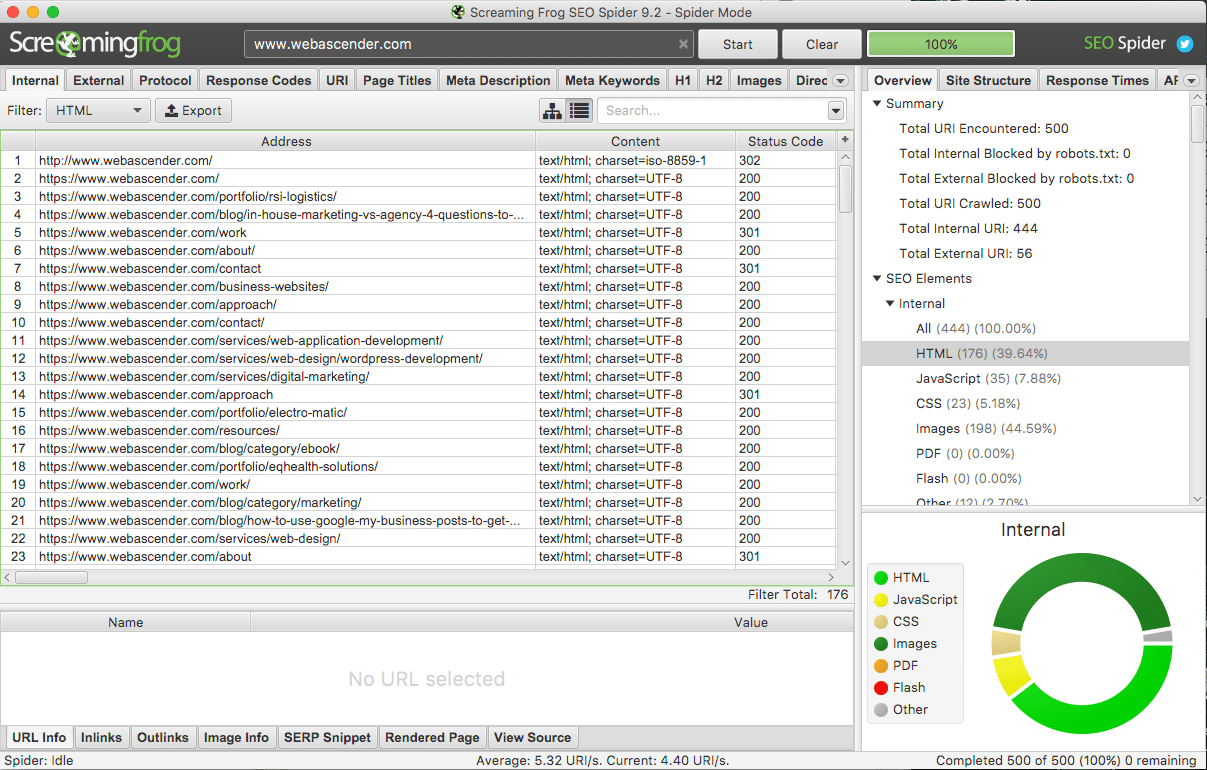
Screaming Frog SEO spider will crawl your entire site, or subfolders, and give you important SEO information about each page.
This tool is ideal for working on your SEO, which is an important part of your website content. The SEO Spider will crawl your site, collecting information on each of your pages, such as keywords, headings, images, links, and more. With all this information in one place, you can see where you have broken links, missing alternative text for images, pages without keywords, and other SEO issues. You can export this data to a spreadsheet to organize it and assess your pages, or use the Screaming Frog report. With some Excel or Google Sheets knowledge, you can even merge the spreadsheets you gathered from Google Analytics, and generate even more data for each of your pages.
3. SEMrush
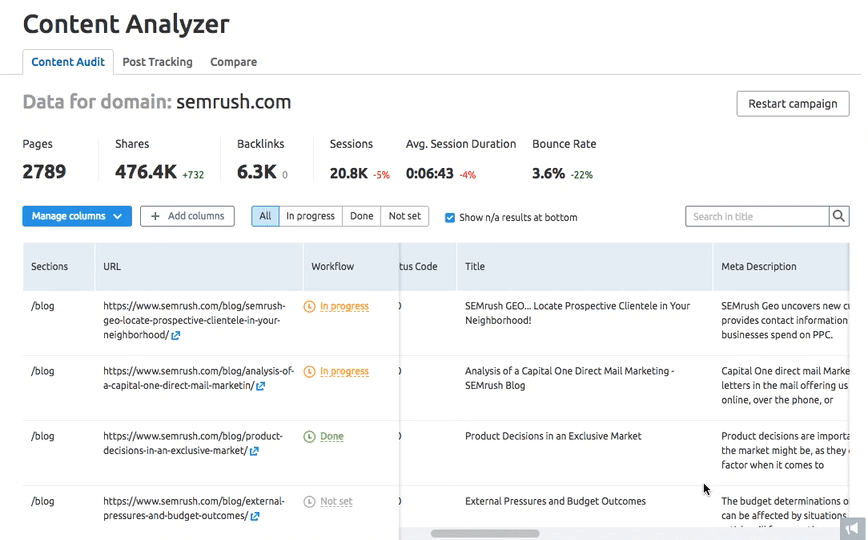
SEMrush’s Content Analyzer puts all your information in one place.
SEMrush is a paid tool that will help you gather all of these insights more easily. With the SEMrush Content Analyzer tool, you can perform a content audit on your entire site, or specific subdomains. You can even use the spreadsheet templates provided here to organize the information you gather from the Content Analyzer when you export it.
SEMrush gives you great detail about each page. You’ll see information you gathered from Screaming Frog and Google Analytics, as well as information about word counts, recent updates, shares, and backlinks. All of this information is important to your SEO.
4. Distilled.net
Distilled’s website content audit template also helps to combine and organize a wide range of information. This template includes more qualitative information, like how well-written the content is, the author, the tone, target market, and the design. These factors also play a role in SEO, page rank, lead conversions and more.
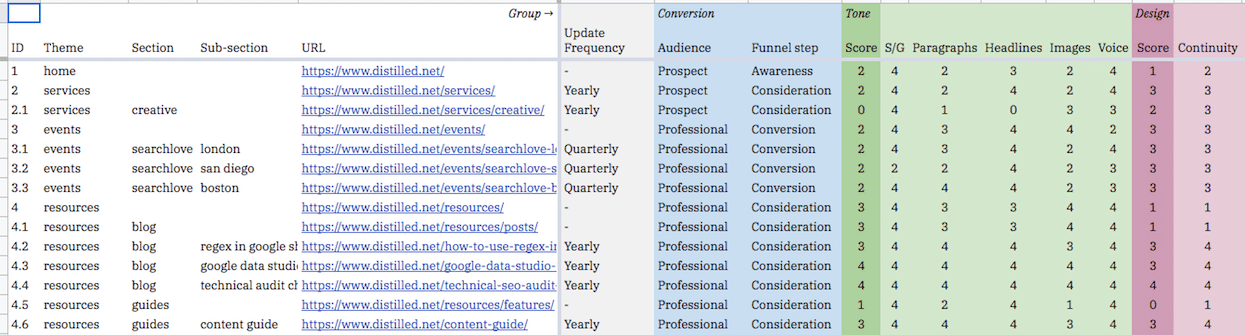
This content audit template from Distilled provides qualitative metrics, as well as quantitative ones.
If you use this template alongside the others listed here, you may start to notice trends. For example, the pages with the most backlinks will probably have high traffic, since this is an important factor in determining search engine rank. You may also notice that content from particular authors performs better than others, or that content targeted towards particular market segments performs better than others. The additional metrics in this template can help you make informed decisions about your individual pages, as well as your overall website and content team.
5. Alexa
While not providing a template you can duplicate, Alexa provides an outline for website content audit. Alexa breaks their outline down by sections, including engagement metrics like page visits, content quality metrics like word count, SEO metrics like keywords, and links. You can gather this information yourself and integrate it into the template, or use Alexa’s paid tools to create a spreadsheet from one platform. Combining this information can help you get the most detail from your pages and posts, so you can decide what to do with them. This website content audit outline might be especially helpful if you’re comparing a variety of different content types, and you’re conducting an in-depth audit.
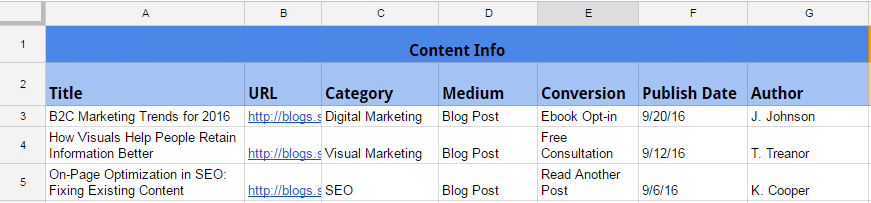
Alexa’s content audit outline provides these organizational fields, and many more.
How To Do A Website Content Audit Like A Pro
An annual website content audit keeps your site fresh and ranking well. When you know how to do a website content audit properly, you’ll get useful insights to improve your content strategy. A thorough website content audit is labor intensive, and it’s important to have a strategy in mind beforehand, otherwise the audit can go on for days and ROI can dissolve. Now that you have some content audit templates, let’s take a look at how you can conduct a website content audit like a pro.
Step 1: Set Goals
When deciding how to do a website content audit, it’s important to know what you’re looking for. This will help to decide the size and scope of your audit, and keep it from getting out of hand.
What do you want to improve?
- Organic traffic
- Lead generation
- Conversion rates
- Audience engagement
- Sales
What pages should you focus on?
- Landing pages
- Blog posts
- Pages within a selected timeframe
- Pages below a performance minimum
- Pages by a certain author
- Pages related to a certain product
Which goals you choose will help you decide how to do a website content audit. For example, if you want to improve organic traffic, SEO will be your main focus. If you have good traffic but high bounce rates, you’ll want to improve the content quality.
Step 2: Gather Information
This is where your content audit templates come in. When you choose how to do a website content audit, you’ll know what data points to focus on. First you’ll need to inventory your site content using a crawler like Screaming Frog or SEMrush. These tools will give you SEO data on each page like titles, meta descriptions, headings, redirects and more.
You’ll also need to connect Google Analytics data, Google Search Console data, or similar information from another tool. You can connect these tools to your crawler or extract it yourself and add it to your spreadsheet.
With your web crawl completed, export it to a spreadsheet. The spreadsheet you use will determine how to do a website content audit that’s most useful for you. Download an existing website content audit template, or create your own to target your unique Key Performance Indicators (KPIs). It’s helpful here to delete blank columns, extra URIs, or performance metrics that aren’t useful.
Step 3: Make Determinations
In order to know how to do a website content audit, you must have actions in mind. Assess the pages in your audit based on your goals. Based on your best-performing pages or your site average and your target KPIs, which pages are significantly below par? Be careful to use realistic judgements, or you could remove too many pages and inadvertently harm your site performance.
You might assess each page individually or you might target only low performing pages. How to do a website content audit and make accurate determinations depends largely on your goals, scope, and your site. You might organize your determinations like this;
- Remove: The page serves no purpose, is irrelevant, or far below a performance metric.
- Edit: The page isn’t performing well, but it can be fixed.
- Consider: The page could perform better with some changes, but the changes should be carefully considered.
- Keep: The page performs well, it shouldn’t be changed.
Step 4: Take Action
With your problem pages identified, use other key metrics to determine a course of action. Use your high-performing pages as a model. Try applying these fixes to the following problems;
- Low SERP position: Target long-tail keywords and generate backlinks.
- High bounce rates: Add more relevant content, check load times, address any technical issues.
- Low conversion rates: Add relevant and compelling CTAs.
- Outdated Content: Combine the information with a relevant, recent post and use a redirect.
- Duplicate Content: Write new, original content with targeted keywords.
- Low engagement: Add social sharing buttons, make the content shorter, or add more engaging content, like videos or pictures.
- Low performing, high functionality content (ex. Login pages): block page from web crawlers to stop negative SEO effects.
- Irrelevant content: remove it and use a redirect or error message.
How to do a website content audit with the right amount of change can be tricky. Before making changes or removing pages, make sure you know how much traffic you could be losing or other metrics that could be affected. You might start small and remove only the most problematic pages, and expand your audit accordingly.
Knowing how to do a website content audit effectively is about knowing what data to exclude as much as include. Set realistic goals and allocate time that makes sense with your expected ROI. Remember, you can always make more changes later, but you can’t get your time back once it’s spent.
Depending on the amount of content and new pages or posts you produce, it’s a good idea to do a content audit annually. This will help to keep your top-performing content high in the search results, and help keep stale or low-performing content from bringing down your site rank. If you’re not sure how to do a website content audit, or you don’t have the time or resources, digital marketing experts can help.