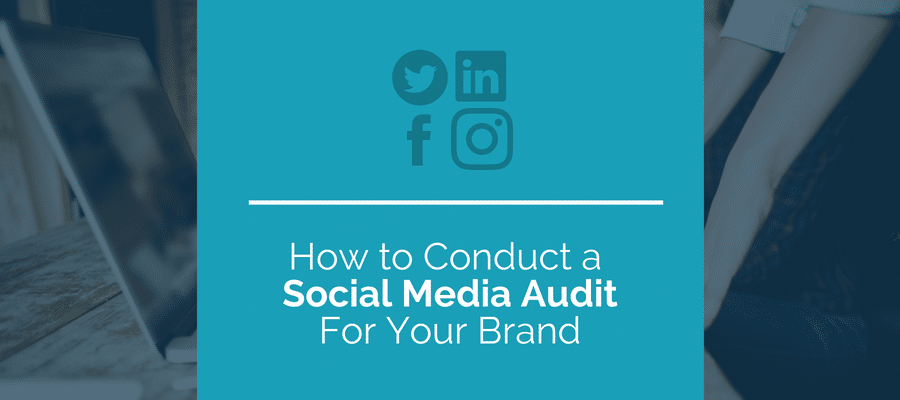
Your brand’s social media strategy shouldn’t be a guessing game. Through trial and error you can discover what your target audience actually finds interesting, and make changes to your social media strategy with that data. To ensure your social media strategy is reaching its full potential, you should conduct a social media audit on a quarterly basis.
Here are 9 steps for conducting a social media audit for your brand.
What is a social media audit?
In a nutshell, a social media audit is the process of analyzing all of your social profiles to figure out what’s engaging your target audience and what’s not to assure that your profiles are in alignment with your brand goals. To conduct a social media audit you’ll find key data on how your posts, and other social media activities, like a live video, are performing on each channel to make decisions on what to post in the future and where.
How to conduct a social media audit.
Step #1: Identify Your Brand’s Key Social Media Profiles
First, when conducting a social media audit for your brand, you’ll want to identify the social media channels that are actively in use. More than likely this will include Facebook, Twitter and Instagram, which is what we’ve focused on in this post. However, all practices mentioned can be applied to other social media channels as well.
Step #2: Analyze your Audience by Defining Your Buyer Personas
Using buyer personas you can determine who to target through each social profile. Typically you’ll have 3 to 5 main buyer personas for your brand, and which one you choose to target may look different for each profile.
For example, if your business sells kitchenware, your Facebook might target your “Mom” buyer persona, but Instagram may be targeting your “Chef or Cooking Enthusiast” buyer persona. Based on the buyer personas you are focussing on for each channel, you can determine the messaging appropriate for each profile. This will help in auditing whether your messages are effective for each audience.
Step #3: Define The Social Media Data You’ll Analyze
Before diving into how to conduct a social media audit, you’ll need to first outline data that you’ll use to analyze your social media performance. There are a few formulas and tools that you can use to outline key data. This includes:
The engagement formula
Engagement is key for your social media audit. Using this formula you can determine how much engagement and reach your social posts are getting. Input engagements including likes, retweets, shares, and comments into the formula based on what you’re trying to analyze divided by the number of followers for that channel to get your base number for the formula.Then multiply by 100 to get your engagement rate number. The average engagement rate on Facebook for a point of reference is 0.17% or 17 based on this formula.
Engagement rate = (total number of engagements / followers)*100
Google Analytics Data
There are a few areas in Google Analytics where you can view your social media traffic. Here are a few paths to follow to collect key data on your social channel traffic in Google Analytics.
To get an overview of how much traffic you get from each social channel you’ll follow:
Acquisition > All Traffic > Channels > Social
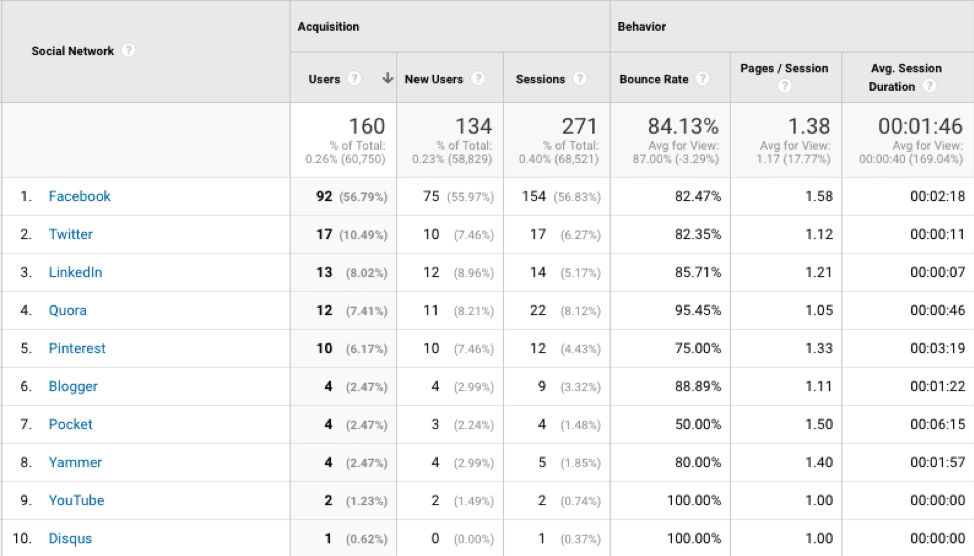
Google Analytics Social Network Data
To get an overview on what post performed the best based on the URL posted you’ll follow:
Acquisition > Social > Landing Pages
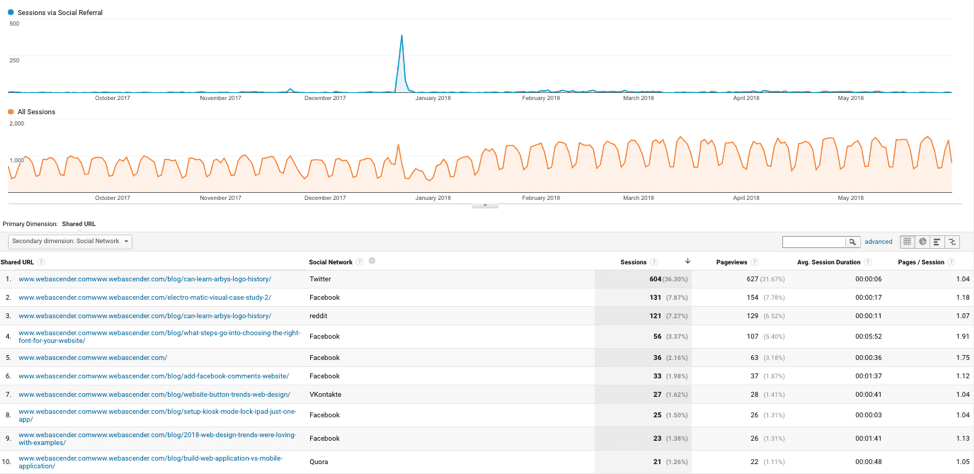
Google Analytics Shared URL Data
Facebook Data
The “Insights” tab on Facebook allows you download page metrics for you to interpret and analyze. These are all categories Facebook collects insights on relevant to your Facebook page:
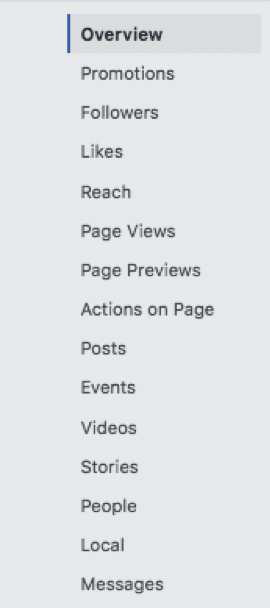
Facebook Data
Beginning in the Overview section, you can either review your page summary:
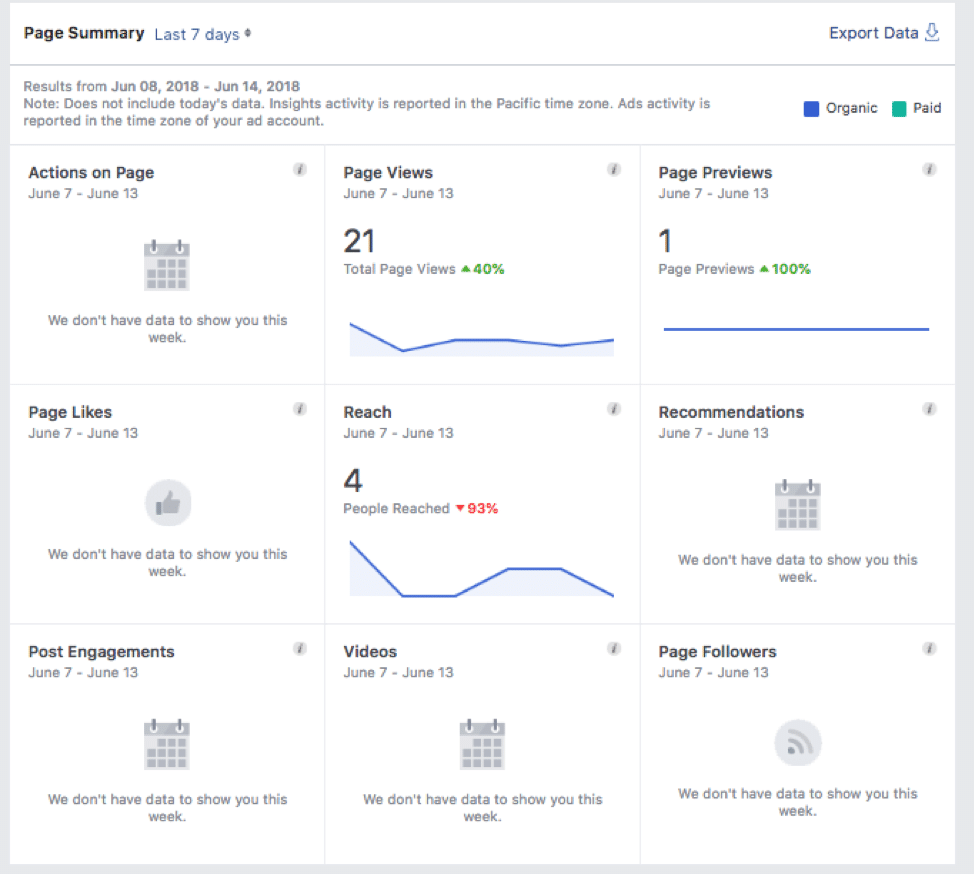
Facebook Summary Data
Or you can download a spreadsheet of your metrics.
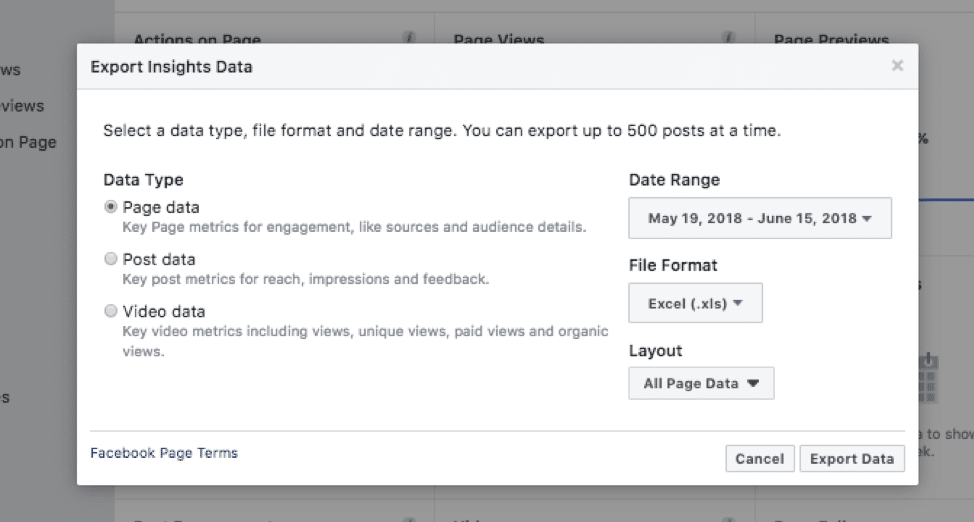
How to Export Facebook Insight Data
The spreadsheet has many categories and may be a bit overwhelming. If you choose to do this, we recommend focusing on the “Key Metrics” tab.
Facebook also considers your performance compared to your competition and gives you a list of “Pages to Watch”. With this tool, you can compare total page likes, likes from last week, likes from this week and engagement this week.
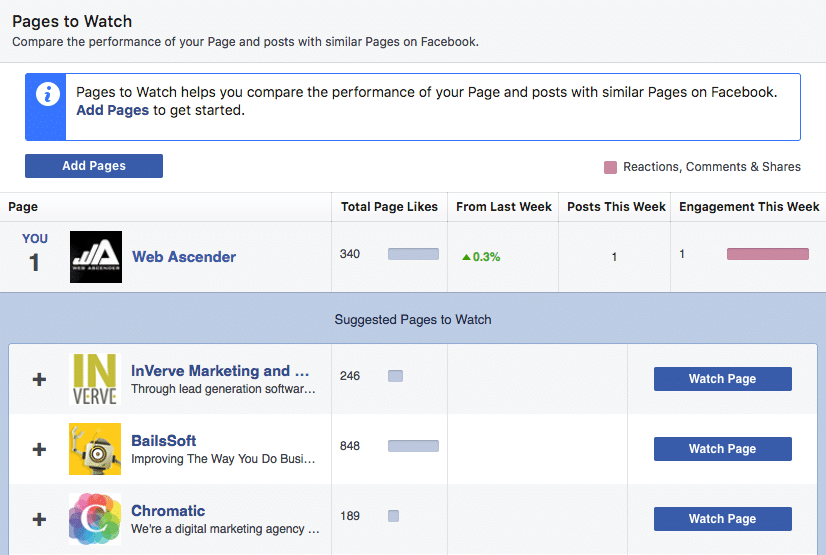
Facebook Pages to Watch
Other notable insight categories to analyze are:
- Followers
- Likes
- Reach
- Page Views
- Actions on Page
LinkedIn Data
To view your analytics on LinkedIn, navigate to your company page and click “Manage Page”. On this page, you will be given a brief engagement overview. The area we want to focus on is the tab labeled “Analytics.” It will offer you three drop down choices:
- Visitors
- Followers
- Updates
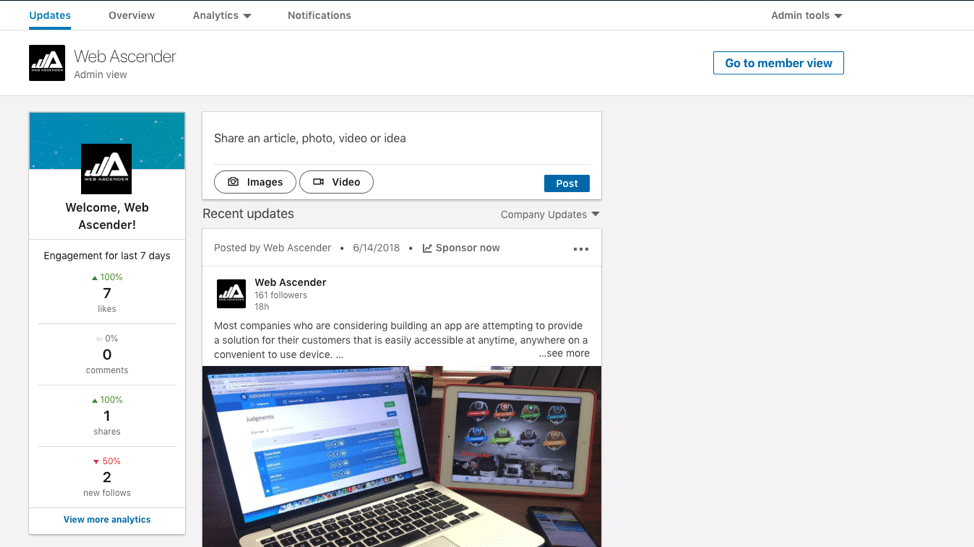
LinkedIn Data Insights
You can either export a report for each section, or analyze it right in LinkedIn.

LinkedIn Follower Insights
In the follower section you can view your total followers of all time, organic follower gains and sponsored follower gains either in numerical form or on a graph. You can also see the top 5 countries and top 5 regions your followers are coming from. At the very bottom, LinkedIn provides you with 5 “Companies to Track.” These companies are who LinkedIn considers to be your competitors.
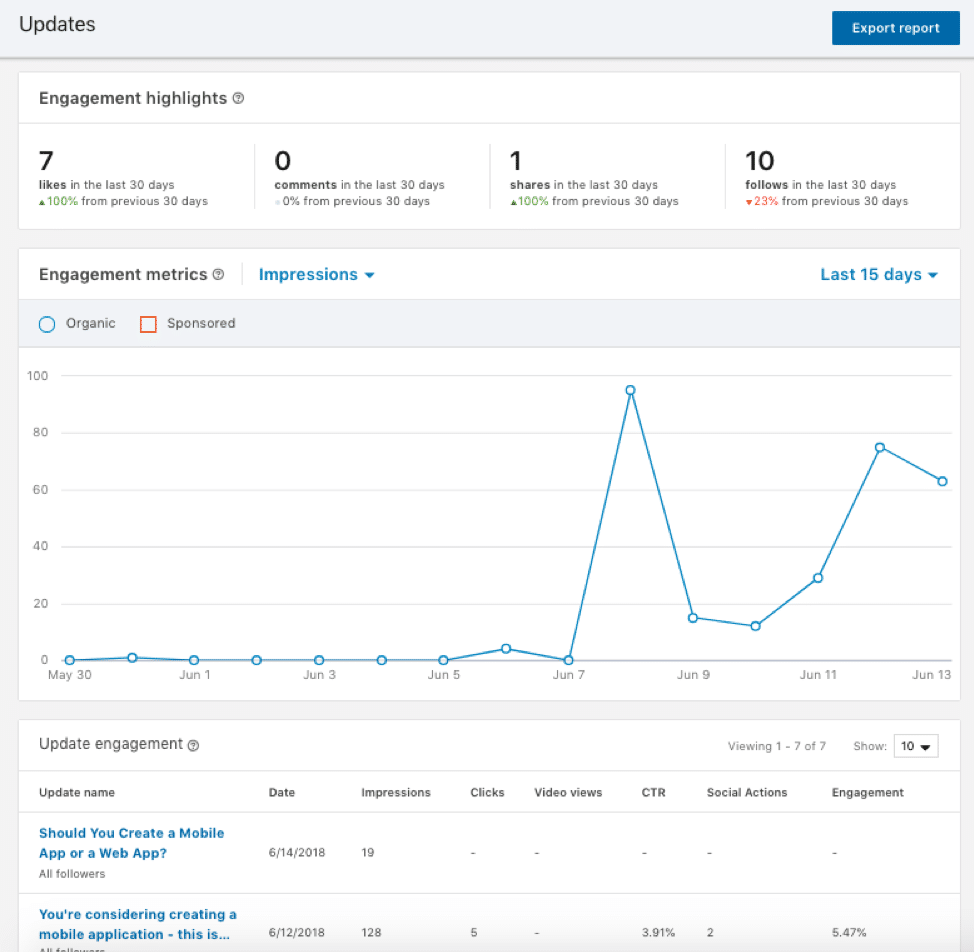
LinkedIn Engagement Highlights
In the updates section, you can see your engagement highlights (likes, comments, shares and follows) in numerical form or on a graph. Then LinkedIn takes each post and breaks down the engagement into seven categories: date, impressions, clicks, video views, click-through-rate, social actions and engagement.
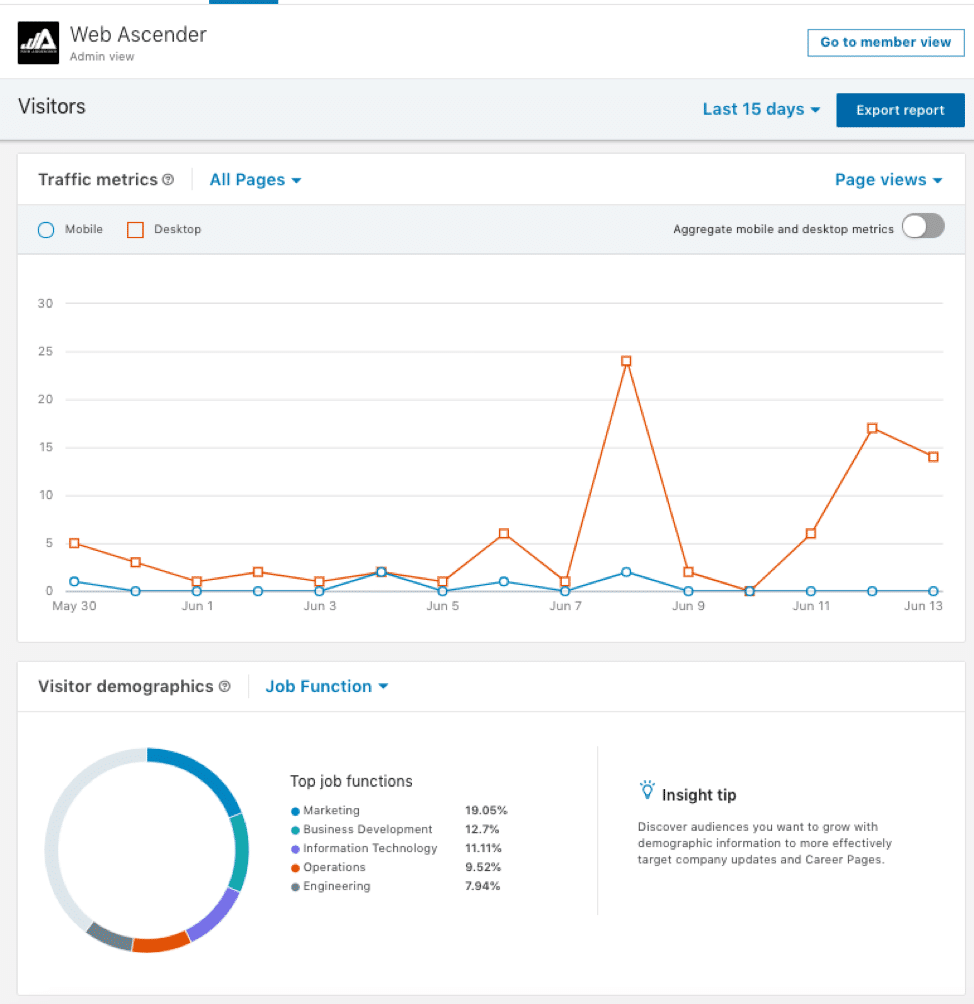
LinkedIn Visitor Metrics
The visitors section provides traffic metrics which you can segment by all page views, specific page views or unique visitors. LinkedIn also records visitor demographics including their job functions, country, region, seniority, industry and company size. All of these metrics should be taken into account when analyzing your unique social media metrics.
Twitter Data
To find your business analytics on Twitter, navigate to your profile picture in the top righthand corner (if on a desktop) or on the profile page if you’re on a mobile device. On a desktop, the drop down button will provide an option to view “Analytics.” On a mobile device, there should be a settings wheel you can click and from there navigate to your Analytics page.
Here is what the analytics page will look like:
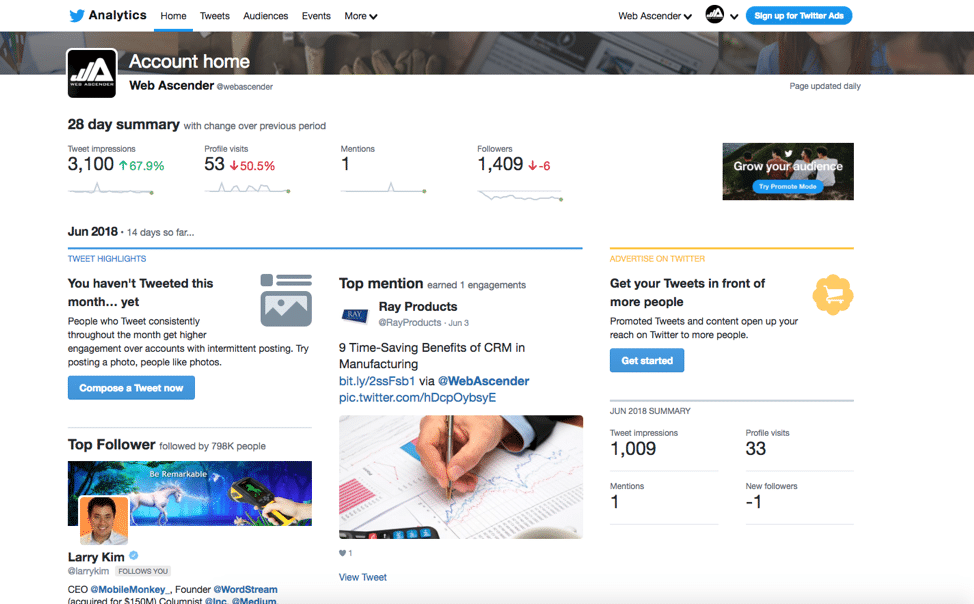
Twitter Account Metrics
You can view impressions, profile visits, mentions and followers over a 28-day period.
If you continue to scroll downward, you will find monthly reports. These reports include your tweet highlights, your top tweet, top mention, top follower and monthly impressions, profile visits, mentions and new followers.
Instagram Data
First things first, you must switch your profile to a Business Profile if you want to view analytics. It costs nothing and there is a Facebook integration option as well. Note: You can only switch to a business profile from a mobile device. Under “Settings” you will find an option “Switch to Business Profile.” Follow the prompted steps and then in the top righthand corner of your profile, you will see three vertical bars. This is where your analytics live. There are three separate insight categories including, activity, content and audience.
Your activity shows any interactions and the amount of times your profile as been discovered in the past seven days. Content shows the amount of times you’ve posted in the last week, insights on individual posts insights on stories and insights on any promotional campaigns you ran. The audience section shows you the amount of followers you’ve gained in the past week and once you reach 100 followers, Instagram collects demographic info on your followers so you can learn more about them.
Track General Publishing Metrics
- How often do you post to each platform?
- What kinds of content are you posting to each platform?
- What times of the day/days of the week do you tend to post?
Step #4: Analyze Your Social Media Presence as a Whole with a SWOT Analysis.
To have a strong social media presence means people instantly recognize your brand when they see your posts. Whether that’s because they recognize your username, profile photo or content – these are all contributing factors to your social media presence.
- Strengths (i.e. Great visual flow!)
- Weaknesses (i.e. Inconsistent posts)
- Opportunities (i.e. Top performing posts all include a piece of visual content)
- Threats (i.e. Our visual content looks too similar to competitors)
A SWOT analysis is essential for your brand to allocate resources effectively, stay ahead of competition, uncover new potential and have a plan for any threats that have a negative impact on your social media.
Step #5. Conduct Your Social Media Audit One Channel at a Time
A social media audit takes an in depth look at each of your social media accounts, how they are currently benefiting your business and defines the best practices for optimization. To perform an effective audit, dig deep into each social channel your business uses. By auditing each social media account, holes in your strategy and opportunities for optimization will be revealed.
The purpose of Facebook is to connect people from around the world. Glance at your content, profile and engagement to measure how you effectively you are connecting with your audience. The number of people who have “liked” your Facebook is a clear indicator that they are interested in your business concept, and would like to see content from you on his or her timeline. Your Facebook page needs to align with your brand requirements. Users should arrive on your Facebook and recognize your brand instantly. Websites and attached social platforms need to have a cohesive feel. Achieve this by using colors, tone and paying attention to the emotions your brand evokes. As always, check up on your profile photo and header photo. Creating a unified look across platforms builds trust with your audience.
An important element of a Facebook profile is the “About” section. Facebook offers the opportunity to provide users the necessary information to connect with your business. Inputting a company address, summary, website and hours of operation is useful. Supply business details such as pricing, industry and company history. Take note of your top performing and low performing posts. f you aren’t receiving any engagement at all, that’s a clear indicator you need fresh content.
Instagram is a photo sharing site and one of the fastest growing social media platforms. As superficial as it sounds, many Instagram users just want to see a pretty picture and might read the caption. For this reason, the messaging and metrics for Instagram will look different from your other social media accounts. First, take a look at how many people are following your profile. For Instagram, this is a users way of “subscribing” to your content. Next, turn your attention to the visual flow of your Instagram grid. Your photos should have an appealing and consistent feel to them, whether they have white space, high contrast or bright colors popping out in each photo. Create a recognizable profile by designing a flow to the sequence of your posts.
Be sure your profile picture is identical to those on your other social media accounts. Your bio section should include a short summary of what your business offers and either an email address, phone number or address. The final step in profile optimization is to attach a link your website. Some good ideas for links are your website, a landing page or a link to another one of your social platforms. Remember to listen to your audience. What they enjoy is the key to your success. Pay attention to what posts are receiving the most and least likes, comments and shares. Determine the kind of content your audience wants to see.
Twitter was originally created with the intention of being a microblogging platform. People post short, concise statuses to communicate with their audience. Twitter should be analyzed in a difference lens as it’s vastly different from other platforms. You’ll first take a look at your follower count. For Twitter, followers are “subscribers” to your “tweets”, or content. Then you’ll take some time to check in with your profile. Double check your profile picture matches all other profiles. The header picture for your Twitter account should also match your overarching brand theme. Fill out your bio – many companies will offer up a mission statement or a brief description of their products and services. Don’t forget to include the location and an appropriate link.
Some metrics to consider is the frequency of your posts. Research suggests you need to post four to six times per day to be considered relevant on Twitter. Note which posts perform best and which return the least amount of engagement. This all plays into your future social media strategy.
Step #6: Tell the audience a good story
We all love a good story. Incorporating storytelling into your new social media strategy is crucial to foster a meaningful connection with your audience. The main key to remember when it comes to storytelling, is that everything circles back to the context. The punch line of your story may remain the same, but the way you tell it will differ across different social media platforms.
The first thing to consider when creating stories based off your new goals and objectives, is why your audience is on each individual platform. For example, some users are on Instagram to share snapshots of their life and see snapshots from people they care about or a person/company may be striving to promote their brand through visuals. Facebook is one of the few social media platforms that people actually use for social networking. Many users on Twitter want to create new connections, consume news and to generate thought provoking conversations. Figure out why your audience is on each platform.
An effective way to tell a great story is to use synecdoche. Synecdoche uses part of something to stand for the whole. Don’t overcomplicate this – it is just as simple as it sounds. Here is a basic example: “I have 10 minds working on the solution.” 10 minds refers to 10 people. 10 minds are the part, referring to the 10 people – the whole. So by focusing on one part of your brand representing the whole brand, you’re utilizing synecdoche. It’s just a quirky twist that makes your stories more interesting.
Step #7: Identify Holes in Your Social Media Strategy
Certain strategies may not work, but that doesn’t mean you need to nix them completely. They may just need to be tweaked. But some strategies could be toxic for your brand altogether and need to be eliminated. Through completing this audit, these categories should become clear to you.
For example,
If you notice engagement decreasing to nearly zero, it could mean you need to stop automating so much of your content. Log into the social profile yourself and start interacting. People want to engage with other people, not robots.
Let’s say you post to social media daily, promoting your products or services, but nothing is happening. Stop using social media as a sales tool. Use it as a tool to nurture your leads (followers, people who have “liked” your page) – connect and build trust with these leads instead of trying to sell them on social media. Post valuable content 90% of the time, and promotional content the other 10%. Common missing components in a social media strategy is relationships and innovation.
To begin with relationships: It is all too easy to get lost in the sea of voices in combat, trying to be heard. How can you stand out? Firstly, technology is never going to beat the power of human-to-human connection. If you’re standing in a room full of people and everyone is talking, try to express their point, is repeatedly screaming into the noise going to work? Probably not and you’ll just end up exhausted. Turn to your nearest friend (i.e. someone with a similar following) and begin establishing a relationship.
Innovation is key in standing out on social media. Some new and upcoming trends worth researching are augmented reality, virtual reality and data visualization. To put it simply, virtual reality immerses you in an environment intended to replicate real life. Augmented reality combines digital and the real world, adding an augmented layer to what you see. Data visualization is the art of displaying data in a visual form. It is a way of relaying complex info in an attractive way that will get people’s attention. How can you incorporate this into your social media strategy?
Step #8: Conduct a Social Media Audit on Your Competitors
Your brand cannot reach full potential without evaluating what it’s up against. By following Steps 1-4 above to audit your competitors, you can spot opportunities to strengthen your brand’s social media and set it apart from the competition.
Step #9: Propose Goals and Objectives for Each Social Profile.
At this point, you should have a pretty clear concept of what needs to change to strengthen your brand. Now it’s time to take a step back and consider new goals. What are your main brand goals? How can each social profile help move you closer to these goals? Write some long term and short term goals for each social media profile.
Conducting a social media audit is essential for finding weak points in your current strategy and constructing a new strategy to optimize your social media profiles. Be realistic and mindful of your audience when setting fresh goals. Connect with your audience on a personal level by providing them with valuable content and consistently engaging.
