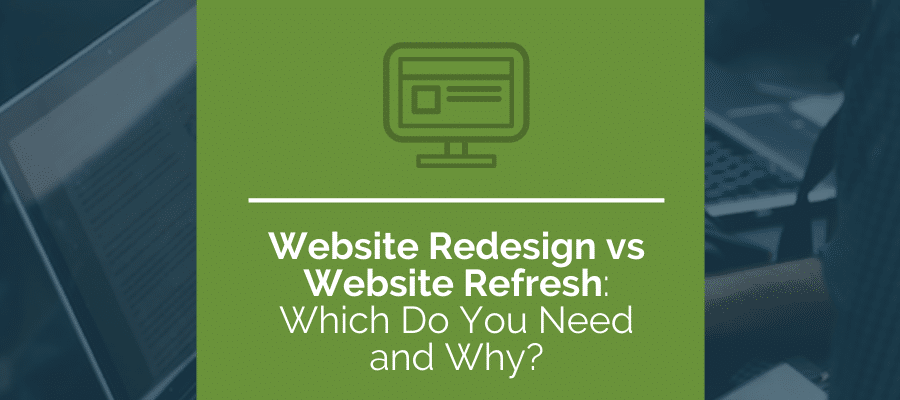
As you’re looking forward to the new year, you may be considering changes to your website. Maybe it’s been a while since you’ve made updates, or maybe you’re looking for more ROI from your website. So, are you looking for a website redesign or a website refresh? What’s the difference between a website redesign vs website refresh, and how do you know which is right for you?
Website Redesign vs Website Refresh: What’s the Difference?
Both a website redesign and a website refresh can change the look and feel of your website, but there are some important differences between them.
Website Redesign
With a website redesign, you’ll be changing bigger elements and, likely, making multiple big changes at once. You might change the overall layout and structure of your website, the content management system, colors and branding, functionality, and more. This process takes more time, and you’ll probably need help from some experienced professionals to achieve the result you want. Most likely, your website will completely relaunch. Your URLs may remain the same, but new designs, templates, and content will replace the old ones.
Website Refresh
With a website refresh, you’ll be changing a few smaller elements, but the overall structure and functionality will remain the same. You might make changes to your page templates, such as changing colors or logos, do a content audit, improve your page load speed, or make other changes. With this process, you or your team members might make small changes over time, or several changes at once. Since the web changes fast, it’s a good idea to conduct a website refresh every year or so. This will keep your website working fast and ensure it’s valuable to your customers and your overall digital marketing strategy.
Website Redesign vs Website Refresh: Which Do You Need and How Do You Know?
Do you need a website redesign or a website refresh? And how do you know which to choose? Taking a close look at your site and asking a few questions can help you decide.
Your Goals
First, ask yourself what you want your website to do, or what you wish it did. Do you want to capture organic search traffic? Sell items online? Provide information? Capture potential leads? Expand your digital marketing activities? Maybe there’s something else that you’re looking for, or maybe you’d like to achieve multiple goals.
Recent Activity
With your goals in mind, consider how well your website is currently working. Is your current website able to meet these goals? If not, consider a redesign to add the pages and functionality you need. If your website is able to meet these goals, but isn’t, why not? Has your search traffic fallen? Are parts of your website broken? You might address these problems with a refresh.
Customers’ Impressions
Talk to a few friends or clients and ask them to use your website. What impression do they get? Ask for an honest opinion; does your website give the impression that your business is modern and well-organized, or out-dated and chaotic?
Give your testers an important task to perform, such as contacting you or buying an item. Don’t give them any hints or instructions. Instead, see how they naturally navigate the site. Can they complete the task you gave them? Or is there some confusion about how your site works, or how your content is organized?
If your customers’ first impression is wildly off the mark or it’s very difficult to complete a critical task, it’s time for a website redesign. If your website is just a little off-brand or there are some barriers to completing a task, try a website refresh first.
Time
Be honest—when was the last time you made significant changes to your website? If your site is over 10 years old, it’s time for a redesign. Web design from 10 years ago is not only out-dated, but software updates and best practices have changed significantly too, so your website is likely to be slow or vulnerable to cyber attacks.
If it’s been about five years, a website redesign can help improve site speed, security, and usability significantly, but at least conduct a website refresh. If you’ve made significant changes to your design, functionality or content in the last two or three years, it’s a good idea to make another refresh, but a redesign probably isn’t necessary unless your goals have changed.
Your Experience
Do you dread making changes to your site? Does it feel confusing or overwhelming? If you or your team members aren’t comfortable making changes or adding content, your site isn’t a useful tool for you. With a website redesign, you can shift to a platform that you’re comfortable with, and add tools that will help you make changes more easily.
What is a Website Refresh?
Since a website refresh is usually less complicated, and focused on improving a particular aspect of your website, we’ll start here. There are many ways you might refresh your website, and which you choose will depend on your goals or problems you want to fix.
Determining which changes you want to make usually starts with an audit. This is an assessment of a particular aspect of your site. These assessments can show you where you’ll get maximum value from your refresh.
Speed Audit
Your website’s loading times are important to your user experience and also play an important role in how Google and other search engines rank your site when a user enters a relevant search (this is also known as Search Engine Optimization or SEO). You can just click around your site and see if it works quickly, but you can also get measurable metrics. Google Search Console is one free tool that will show which pages are lagging, why, and suggest improvements.
Some of these speed improvements can get pretty complicated, so it may be helpful to work with an expert. If your site is very slow, you might benefit more from a complete redesign to replace weak infrastructure, instead of trying to patch multiple problems.
Traffic Audit
How many website visitors do you get in an average month? Has your web traffic declined recently? If your web traffic has fallen or you aren’t sure how to answer this question, add this to your web refresh list.
If you aren’t sure how to access your traffic numbers, start with Google Analytics. This is another free tool that you can integrate into your website today. It will give you many useful insights into how users are finding your site, how long they stay, what pages they’re visiting, and much more.
If your traffic has fallen, take a closer look. There are many reasons this may occur. If your site doesn’t load quickly or your SEO is outdated, your site probably won’t appear at the top of a search, so it will be more difficult for users to find you. Maybe a competitor has moved into your space, and started stealing your site visitors. Or, maybe your content isn’t as useful as it once was, and users have disengaged.
Content Audit
How many pages does your site have? Consider your core pages, such as your homepage, about page, and contact page, as well as other content you’ve created, such as landing pages or blog posts. Does the amount of content you have make sense with the goals of your site? Maybe your content has become too vast and disorganized to be effective. Or, maybe you’re not providing enough content, so it’s harder for users to find your site.
If your number of pages and amount of overall content doesn’t make sense with your website goals, it’s time for a change. Perform a more detailed content audit to see which pages are performing well, and which could be consolidated or deleted. Or, if your content is rather sparse, see what your competitors are creating, or what your audience is searching for.
Functionality Audit
If your site isn’t able to fulfill your goals or if users have a hard time completing critical tasks, you’ll need a functionality audit. What functions does your website currently have? What functions would you like it to have? Are any functions broken?
Test your site’s current functions, even simple things such as using a contact page. Take a look at passive functions as well, such as protections against cyber attacks, add-ons to improve loading speed, or integrations with helpful tools, like Google Analytics. Repair any functions that aren’t working well, and update any applications that need it. Replace any applications that can’t be fixed. Research applications or integrations that can provide the functions that you’re missing.
What is a Website Redesign?
A website redesign is more involved, and there will be more changes to your website with this avenue. You can change almost anything with your website redesign, though it’s a good idea to keep your URLs the same for SEO. Here are a few of the changes you might make with a website redesign.
Content Management System Changes
Without a Content Management System (CMS), you’d have to edit raw code to make any changes to your site. Your CMS is like an editing program; it allows you to make changes and then it translates these changes into the right code, in the right place. WordPress is the most popular CMS, running about 40% of all websites. There are many other content management systems out there as well.
If you’re not comfortable making basic edits to your site, or adding new pages or content, your website redesign should include a transfer to a new CMS. Learning a new system is always a learning experience, but your CMS should be accessible to you. Take some time to compare CMSs and see which might be the right fit.
New Templates
Your page templates allow you to easily make new pages without starting from scratch. You might have several templates, including landing pages, informational pages, blog posts, product pages, and more. If your templates are outdated or they were causing problems when users tested your site, a website redesign can include new templates.
With a thoughtful redesign, your new templates can accomplish functional and navigational goals, while also reinforcing your brand. Choose responsive templates and your site will automatically rearrange when users visit on a mobile device. If your site isn’t responsive, this is another critical reason to redesign your site; mobile functionality is a must-have in 2022.
Launch a Store or Add a Function
A website redesign can help you make big functional changes, such as adding an online store. You’ll need an ecommerce tool, such as WooCommerce or Shopify, to set up your site. This tool must be able to integrate with your CMS. Most CMS offer ecommerce integrations, each with varying levels of functionality. Just as you researched your CMS, take a closer look at ecommerce programs to see which one might be right for you.
There are many other functional changes you might make to your site. We previously discussed a few functional changes you might make in a website refresh, but there are other, larger changes that will work better with a website redesign. This might include a gated area that your subscribers or special members might access with a password, a space to meet and chat online, or a special feature, like a game, a mapping tool, or something else.
Architecture Changes
If you conducted a content audit or you worked with your friends or customers to test your website, you may have discovered some organizational issues. If it took your web testers more than three clicks to get to the information they need, your website architecture could probably benefit from a website redesign. Since architecture changes will significantly impact the overall layout of your site, this sort of change is ideal for a website redesign, rather than a refresh.
Think of your site architecture like the walls and frame of your house; if the walls and frame are disorganized, the rest of the home will be disorganized too. To reorganize your website “frame,” you’ll need to understand how users interact with the site, what the site should accomplish, and how to design the best avenue to get there. Organize your site content and information into categories which you can then organize into a map or a flow chart. It can be helpful to map this out on paper first, and then start building your site after.
If you’re comparing a website redesign vs website refresh, consider your website goals, current functions, and what changes you’d like to make. If big website changes make the most sense to reach your goals, consider working with experts in web redesign.
