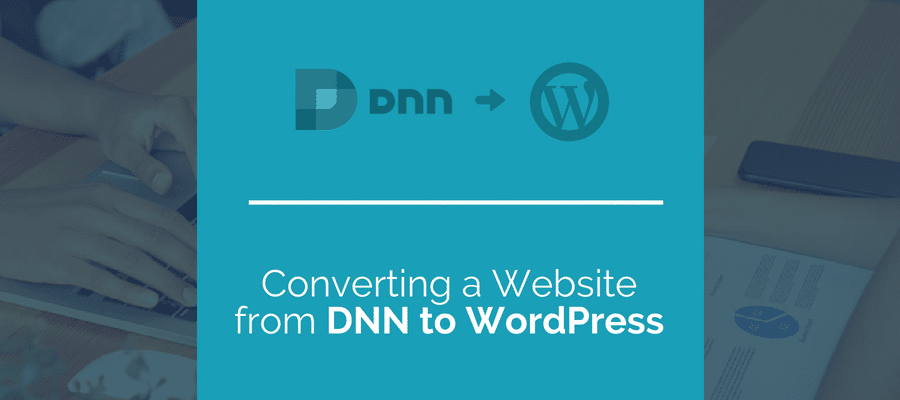
Converting a website from DotNetNuke to WordPress
I’ve personally been using DNN for over a decade and although I’ve fiddled with WordPress multiple times during that time I never saw it as anything more than a blog engine until 3 or 4 years ago. At Web Ascender we have created 300+ DNN websites, way more than we have in WordPress. However, 2016 will be the first year we deploy more websites on WordPress than DNN. I’ve outlined some of the pros and cons of each platform and some tips if you are considering migrating a website from DNN to WordPress.
Update 2018: Since 2016, the DNN user base and community have continued to decline, and the WordPress community has expanded. With fewer developers backing DNN, functionality, updates, and patches are delayed or more difficult to find and implement. Key functions which WordPress plugins support are not supported by DNN. Slower updates and patches present security vulnerabilities and expose DNN sites to a variety of attacks. Additionally, WordPress’s history as a blogging platform makes it more accessible to users without a background in programming or web design, allowing individuals and business owners to manage their sites day-to-day. Contrastingly, DNN is less intuitive for most novice users, and some interface issues can make it more difficult to manage. In light of these and other issues, Web Ascender is migrating existing DNN sites to WordPress where possible. For others who are converting from DNN to WordPress, here are a few tips.
Benefits of DNN
DNN can be used best by an organization that already has a lot of Windows, SQL Server, and .NET architecture. If you are a company that has .NET developers and are looking to build a website that is more than just a marketing website, DNN could be a good fit. I find DNN works well for websites where you require lots of user or role control of who can access what page of a website. It’s very easy for web administrators to control access to specific pages and it works well for “members only” websites. DNN also has some great 3rd party modules that allow you to extend it, but still far fewer than WordPress. If you are looking to do a lot of custom development and you already have .NET team on staff, DNN would be an obvious choice.
Update 2018: The decline in the DNN user base means custom developers are now responsible for more aspects of any DNN site. Any missing functions, vulnerabilities, or errors must be fixed by the developers themselves, whereas WordPress developers can rely on the community for plugins they may not want to or have time to build themselves. Additionally, any outside DNN modules may not be supported in the future, as many developers continue to leave the space, which opens the modules to future attacks and errors.
Benefits of WordPress
WordPress is by far the world’s largest blogging platform. But, over the years it has become much more than that and has become the most popular website CMS as well. The WordPress core is pretty simple. Out of the box you can’t even create user roles and configure access to areas by role. Almost anything useful is a 3rd party plugin. However, once you leverage what is available to you through plugins, you can do almost anything. There is a plugin for virtually anything you can think of, and if there isn’t one today there will probably be one available tomorrow. WordPress is simple to extend and we’ve found that it can’t be beat for building marketing websites for businesses. If you are looking to go beyond just a great marketing site, you’ll then have to evaluate additional factors. But, we’ve found that WordPress is rarely a bad choice.
Update 2018: As the WordPress community has grown and more users move from DNN and other CMS to WordPress, the number and variety of plugins has increased dramatically. For marketing in particular, WordPress offers several advantages over DNN; it is compatible with Google Analytics, email automation software, and CRM systems, various plugins make SEO easier, and the plugins are frequently updated and patched.
How to Migrate from DNN to WordPress
Over the last year we’ve actually been working to migrate some of our clients from DNN to WordPress. Although I’ve seen and tried some plugins and tools that will do this automatically for you, that just doesn’t cut it. Most of the auto-migrators I’ve seen just spider a website, copy HTML, and inject it into the page content area. To build a marketing website properly and to succeed at migrating DNN to WordPress, you need a little more TLC than that.
Update 2018: For some sites, automating this transition with a plugin or another program can work. Others have lost user data, parts of their database, images, text, forms and more. Keep in mind that DNN and WordPress, though they are both useful CMS, operate on different core architecture. This means that some functions will not migrate one-to-one. All of your DNN content can live and thrive on your new WordPress site, but you may have to install, learn, and use WordPress plugins to contain it.
Migrating skins to themes
If you are migrating from DNN to WordPress you should take this as an opportunity to evaluate your current website design and make the necessary improvements. Copying your current DNN design, HTML/CSS, JavaScript over to WordPress will not help you in the long run. You are better off evaluating your design, determining what can be improved, and then create a new theme in WordPress. Use this as an opportunity to improve your mobile responsiveness, decrease the amount of code/CSS to improve page load times, or make your site aesthetic more modern. WordPress doesn’t have the concept of “panes” so using something like the Visual Composer plugin might be a good way to get a similar experience as DNN panes. By default WordPress content is all in one section on the page. By using something like Visual Composer you can then break the page up easier into multiple columns and lay the site out exactly how you see fit.
Update 2018: Many websites originally built with DNN utilize a skin from the peak of the platform, around 2006 to 2008. Site designs have changed a lot in 10 years, and most WordPress themes reflect these web design best practices, while many DNN skins don’t. Migrating from DNN to WordPress offers an opportunity to modernize your design as well as your CMS.
Migrating page content
Even if you have a website with hundreds of pages, we recommend doing the migration by hand. This process will benefit you in 4 main ways:
- You will have complete control of how the content is organized when adding it to the new page.
- Use this as an opportunity to read through your content and make relevant updates. There is a good chance that you have not read or updated this content in years. Give it a little attention.
- Installing the Yoast SEO plugin will allow you to make sure that each of your WordPress pages are well optimized for search engines.
- Gives you the opportunity to test the page on both desktop and mobile browsers.
By going through this process manually you’ll be rewarded in the long run. Taking short cuts here will probably negatively affect how well your website does to bring in traffic and convert leads down the road.
Update 2018: If you have a larger site, this is a good time to delete any content that isn’t useful. You might conduct a content audit first, so you can leave behind any pages that don’t offer any SEO or functional value. You might also conduct user testing to see if there are any pages, functions, or organizational systems that users either don’t use or find confusing. This way you will not only make your transition from DNN to WordPress easier, but you will give your site an upgrade in the process.
Building web submission forms
With DNN you are most likely using something from DataSprings or FormMaster to create custom forms on your website. When moving your site from DNN to WordPress you will still need to build some contact forms. The easiest way to do this is with the WordPress Gravity Forms plugin. There is a small learning curve but once you figure it out it will be easier for you to create forms in WordPress than in DNN.
Update 2018: Gravity Forms also integrates smoothly with many email automation platforms and CRM systems, which makes collecting leads and digital marketing much easier.
Managing user access
If you are running a DNN website where individuals have user accounts and you manage roles to certain areas and pages then you’ll need something like the “User Role Editor” plugin. This will give you a way to add new roles and control what those users can do with those roles.
Other WordPress plugins to replace DNN modules:
- Forum: bbPress Plugin
- Social Networking: BuddyPress Plugin
- Blogging: Is built in to WordPress
- Calendar/Events: Events Manager Plugin
- Membership subscriptions: Paid Memberships Pro
- E-commerce: Woo Commerce Plugin
Update 2018:
- Slider / Rotator: Slider Revolution
- SEO: Yoast
- Forms: Gravity Forms
- Security: WordFence
- Page Performance: JetPack
- Site Redirects: Redirection
- Email Automation: MailChimp for WordPress
If you are completely new to WordPress then doing a migration from DNN to WordPress might be a difficult task. It’s not that WordPress itself is hard; it’s just the fact that if this is your first WordPress website there are a lot of opportunities to take a misstep that makes maintaining your website much harder in the long run. If you’ve already built a handful of large WordPress websites and are familiar with DNN then a conversion should be relatively straightforward.
If you have a mission critical website that is currently in DNN that you are evaluating moving to WordPress, get in touch. We can evaluate your project and possibly save you a lot of time, money and hassle.
Update 2018: As the DNN user base and support has declined, a transition from DNN to WordPress in 2018 has become a bigger priority for many webmasters. If your site is due for an update anyway, if you have suffered from cyber attacks due to vulnerabilities, or if your site is running slower than it used to, it’s a good time to switch from DNN to WordPress.
“Web Ascender worked with us to move our website from DNN over to WordPress. During this process they completely updated the design and improved a lot of the functionality. Web Ascender trained us on how to use the website and it has never been easier to manage our website content. We also use Web Ascender to manage all of our WordPress security updates which ensure we are always running the latest version and protected from hackers. We couldn’t be happier with the results!”
Valerie R. Doherty
Communication Specialist
Idaho Digital Learning

