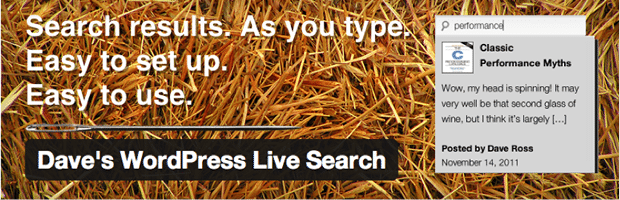WordPress provides a handful of great out-of-the-box widgets for you to use on your website. These widgets allow you to add new features and content directly into any available sidebar, giving you more power to create a unique, custom look. If you’ve ever tried working with the Text widget, you’ll know that it is one of the more basic widgets…
Subscribe to our newsletter