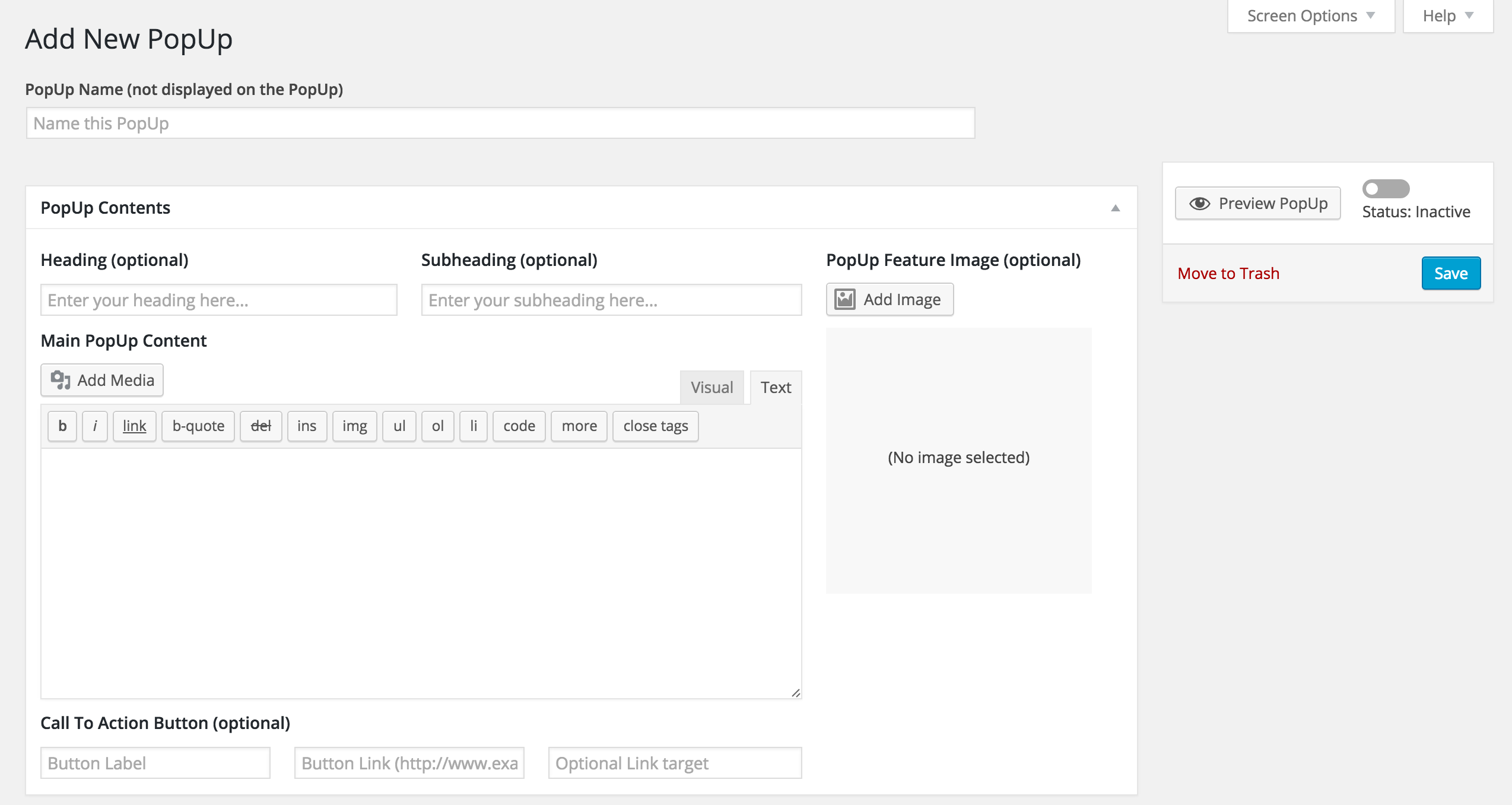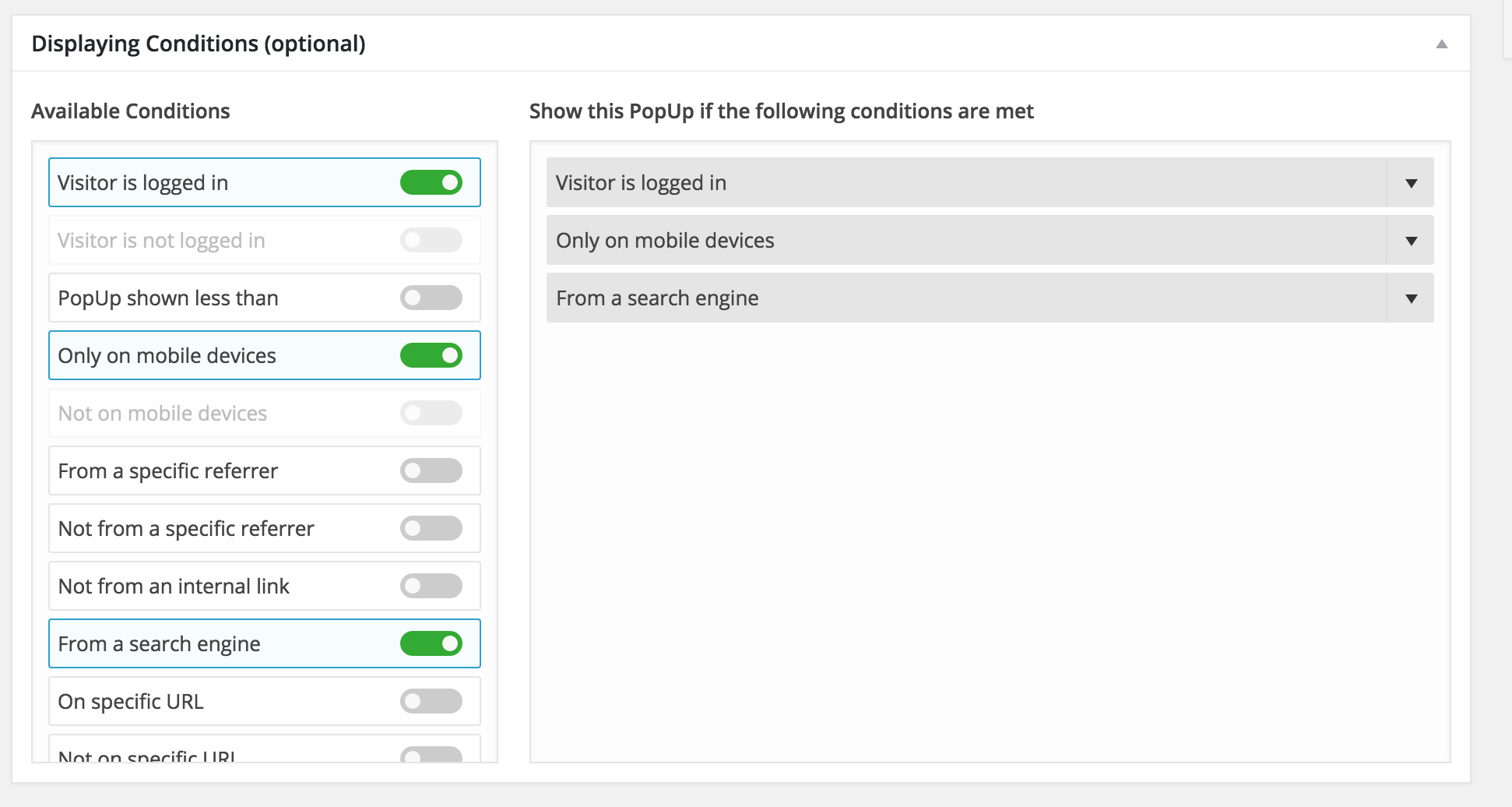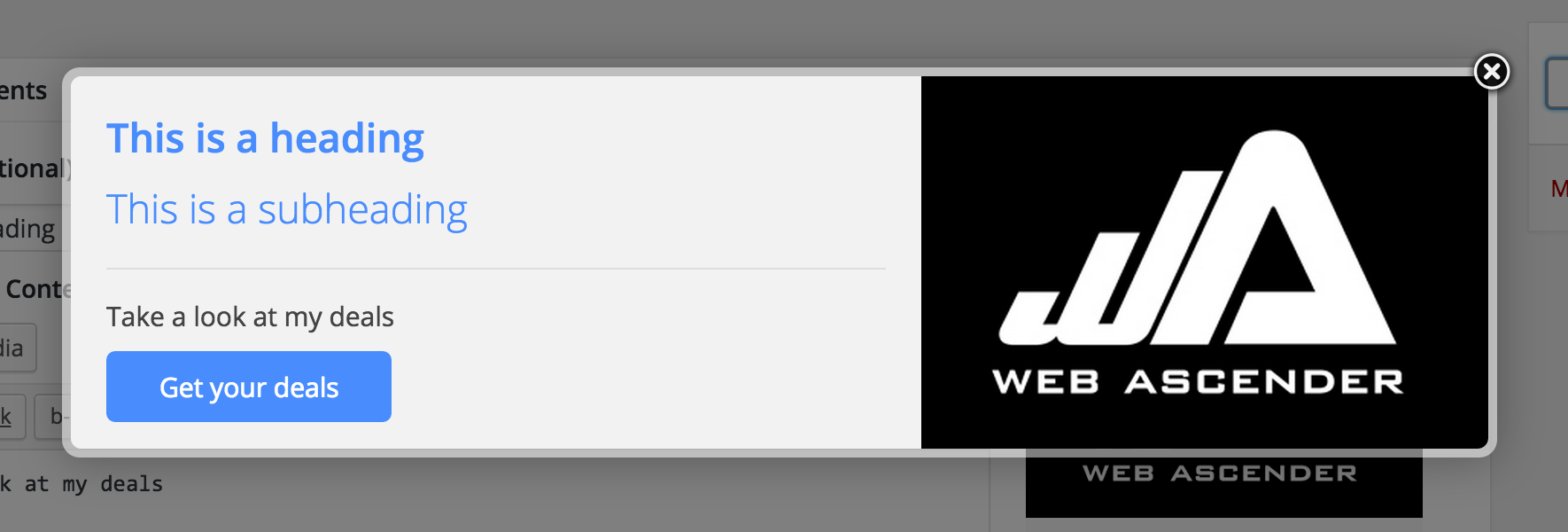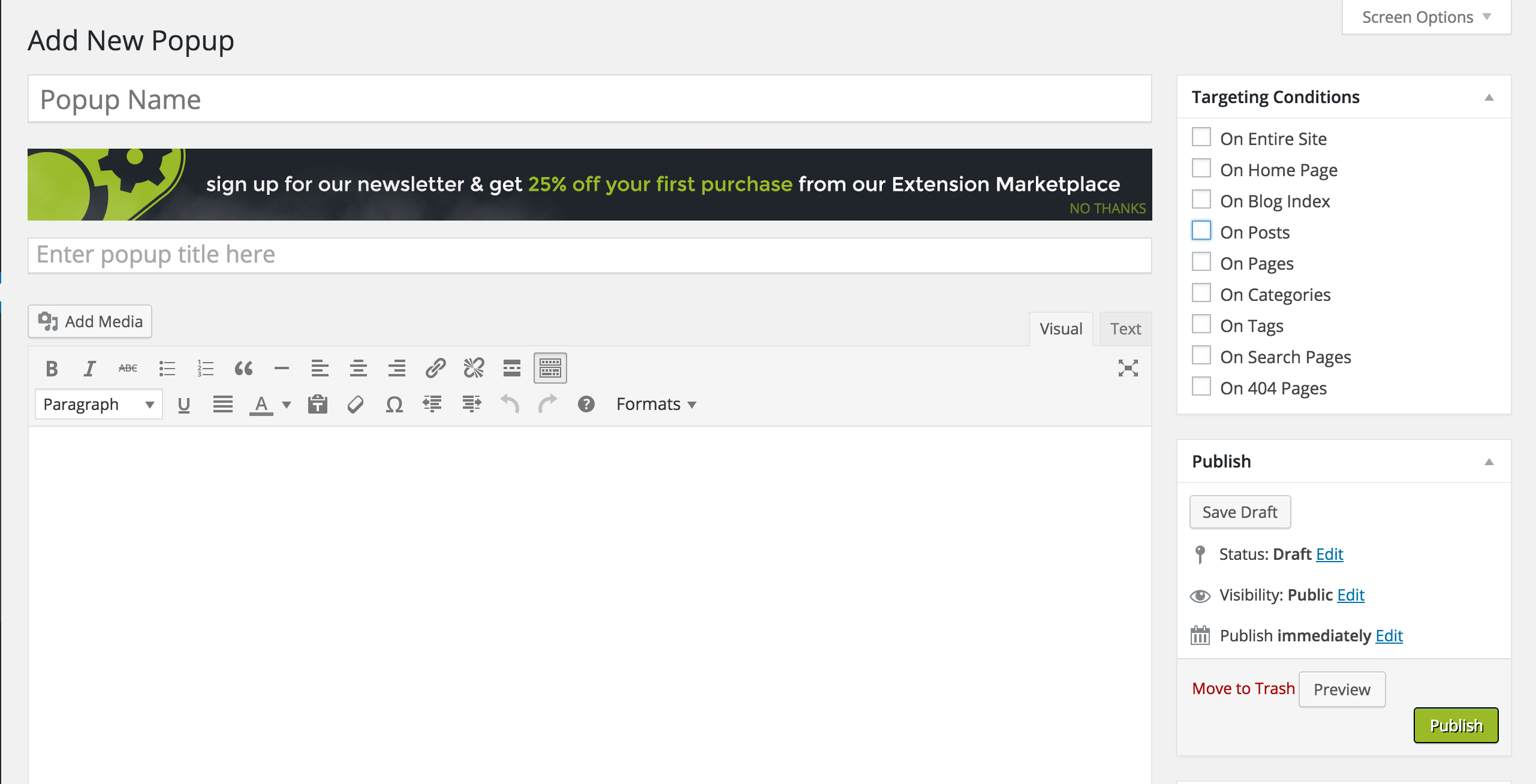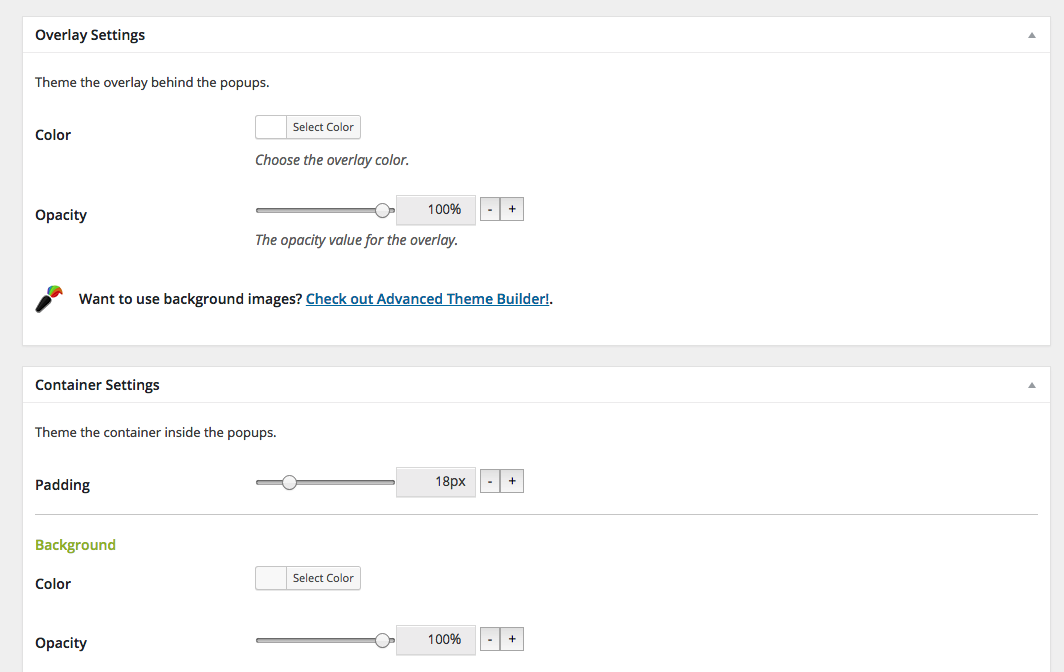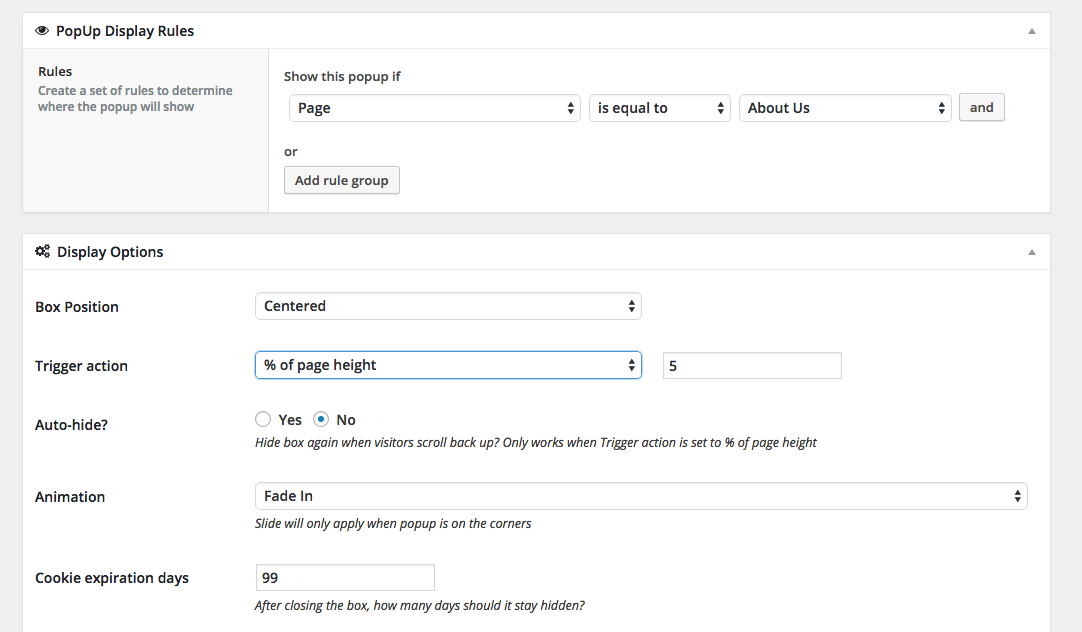A popup can make or break your site. It is one of the most delicate web techniques that you can apply to your site. Popups that have been incorporated correctly, can bring in new customers and business without a lot of effort. If you’ve read Katie’s excellent post regarding generating leads with popups, you’ve already realized how valuable they can be to your website.
For WordPress users, did you know that you already have access to many free and easy plugins to quickly incorporate these lead-generating popups? Let’s take a look at three of them.
WordPress PopUp
WordPress PopUp, created by WPMU DEV, is one of the most advanced popup tools available for WordPress. This plugin includes a simple interface which guides you through the popup creation process. This plugin makes it very easy to design, test and integrate your popups quickly.
Within the plugin’s admin interface, you can set up a variety of conditions which, if the user meets these requirements, will trigger a popup. These settings can come in super handy when creating targeted marketing initiatives!
You also have access to a variety of beautiful loading and closing animations (more of which are available in the pro version).
On top of these features, it’s also responsive.
Need to customize your popups further? Use the built-in, custom CSS editor to transform your designs and layouts.
Popup Maker
Popup Maker is great for beginners who want to quickly setup a popup without needing any coding knowledge. The admin interface is clean and simple to use. With Popup Maker you can display popups across your site, home page and blog. You can trigger popups based on specific posts (including custom post types), pages, categories and tags. And you can also target search pages and 404 pages.
Theme customizations are easy and require no coding skills. Simply make your changes through the provided sliders, drop-downs and checkboxes.
Also included are your standard WordPress publishing controls. This means you can setup popups which are published and loaded at specific time and date durations.
Popups – WordPress Popup
Popups is another great option. One of its highlight features is the ability to trigger popups based on the user’s scrolling position. This can be especially important if you want to delay the trigger until the user has explored more of your content.
It’s also worth mentioning that all 3 of these plugins include custom cookie configuration settings. Why is this important? A cookie is saved into the user’s browser when they interact with a popup (usually when they close it). This cookie prevents the same popup from loading for a set duration of time. You can think of it as occasionally nudging the user as they browse your site.
Have any other favorite and free popup plugins? Let me know in the comments.
Happy WordPressing!