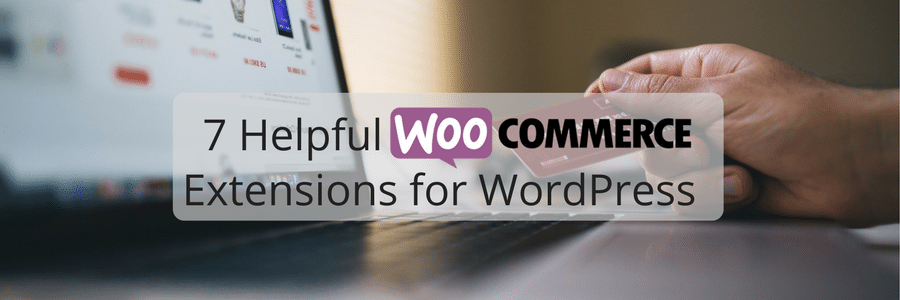
WooCommerce for WordPress makes it easy to set up your e-commerce site and start selling your products. Because it’s simple to implement, WooCommerce has become a favorite among developers. With so many installations, it’s no wonder WooCommerce has an abundance of add-ons that can help you customize your online store to match your exact needs. We’ve outlined a few our favorites we use when setting up an e-commerce site.
Here are 7 helpful WooCommerce extensions for WordPress
1. Post Expirator
Have a product that’s only available for a limited amount of time? Use the WooCommerce extension, Post Expirator, to automatically hide your product after a set time. You can save the product as a draft for future use or trash it altogether. This gives you the ability to keep up with product inventory and run product deals for fixed amounts of time.
2. Smart Coupons
This advanced WooCommerce extension will allow you to generate discount codes, create gift certificates, and even allow your customers to select the price of a gift certificate they’re purchasing. You can also set coupon codes for specific product or category. Using smart coupons you can run deals on multiple products at the same time, making your sales strategy seamless.
3.WooCommerce ProductPrint
Have a comprehensive list of products, but want your customers to be able to review them offline? This simple WooCommerce extension will add a nice print button to your product page. This will give users the ability to quickly print your products to review further with a team.
4. WooCommerce Back In Stock Notifier
If a product is out of stock, WooCommerce Back In Stock Notifier will allow users to submit their email and be notified when the product is available again. This WooCommerce extension is perfect for your top products that commonly go out of stock to create buzz around their restock, and increase sales.
5. Advanced Notifications
Is your store run by multiple people? Use the advanced notifications to send product purchase notifications based on categories. This WooCommerce extension will allow your entire team to be involved in each purchase, making the sales and customer service process more seamless for everyone.
6. Post Types Order & Category Order + Taxonomy Terms Order
Change the order of your products or product categories with these two WooCommerce extensions. Customize your archive and store page to list products with the order that you set. This will allow you to customize what products appear where on your website, and allow you to run sales quickly and efficiently.
7. Product Add-Ons
Give customers the option to include additional items for purchase and change the price based on their selection. You can also use this plugin to allow customers to input custom text and include an additional charge. This WooCommerce extension is perfect for products that allow for customization like t-shirts and engraved items.
Offering your customers a solid shopping experience is easy thanks to WooCommerce and all of the additional plugins that go with it. It’s easy to customize your shop to fit your exact needs and ensure your customers will get everything they need. Do you have a favorite WooCommerce plugin? Share it in the comments below!
