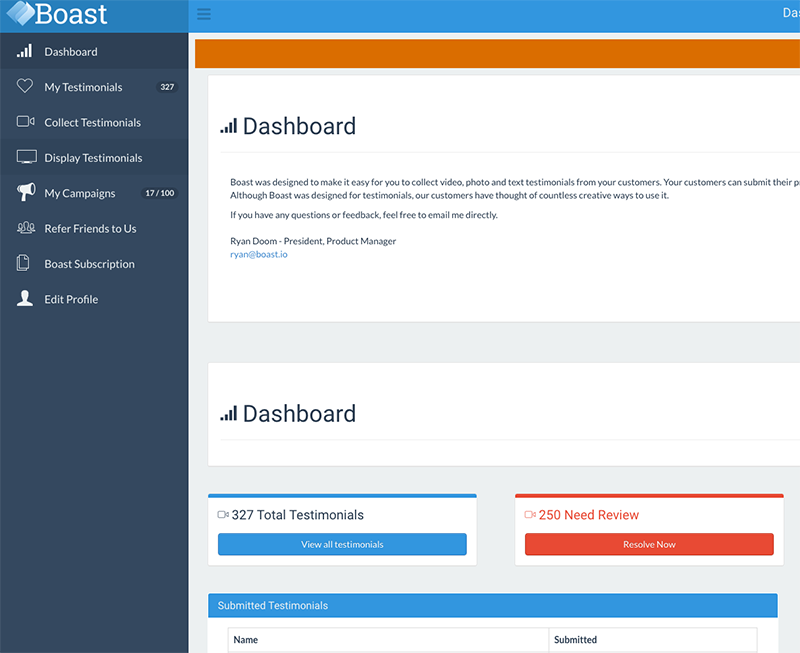At Web Ascender, we create a slew of websites, mobile applications, design, and marketing initiatives to help promote our clients’ work. A portion of the web applications we create help our customers create solutions that satisfy the needs of their own customers or business. While there are endless lists of technologies and off-the-shelf products that are great for various web needs, there comes a point when some of theses product reach their limit and a custom web application is necessary.
At Web Ascender, we have a variety of proven web frameworks that we utilize to craft custom web applications. These frameworks are great at building a customized website that fits the needs of any organization and idea. Walking through this process involves quite a few stages of vision, wireframing, building, and testing to help perfect a solution that fits your needs and desires.
One of the more common misconceptions about custom web applications is that once it’s launched, the work is done. However, this is just where the next phase of work begins. Whether it’s gathering feedback from the users using the system, adding performance enhancements, or building new features – if this is an application that’s meant to be used for years to come, there are six priorities that must be addressed to keep your application functioning well.
1. Security Updates for Web Applications
Security vulnerabilities are constantly identified on the web. These vulnerabilities range from minor threats to serious holes that could quickly compromise your web application and it’s data. Based off a 2015 report by WhiteHat Security, 86% of websites have at least one serious vulnerability on their website – and 56% have at least two. Security flaws can be found in a server, framework, or plugin vulnerability that would directly affect your application. If exploited, your website could be hacked and data could be manipulated, lost, or stolen. Consistently staying up-to-date with security patches can help mitigate these issues and prevent downtime. Throughout the years, various large companies have had their websites hacked – which contributes to a loss of business, customers, productivity and can end up costing much more in the long run than it would be to keep your security holes patched.
2. Framework and Plugin Upgrades
Every third-party product, framework, and plugin utilized within your web application will continue to go through improvements and enhancements. While your application may be “frozen” in time at the date of your launch, the developers of those frameworks and plugins will continue to modify and improve their own code. A year or two outside of your launch date, your version of those frameworks could be vastly out-of-date. If it is, the upgrade path to the new framework could be more difficult as time passes. Keeping frameworks up-to-date helps ensure your web application can easily upgrade if a security hole or bug patch is needed within these frameworks. Remaining lax on upgrades can leave an application susceptible to failure. Often these frameworks and plugins come out with enhanced functionality to improve their platform – which can lead to a faster web application and improved experience for the users of the application.
A possible analogy might be how Microsoft Update or your Mac OS will tell you that “new updates are available”, but when you install them, you don’t see anything different. Those are typically improvements deployed to help overall performance and security, and similar things need to happen with your web application.
3. New Features for Web Applications
Throughout the lifespan of your web application, you’ll encounter user feedback, new obstacles and challenges, and additional changes that you’d like to see implemented into your web application. User feedback is vital to ensure the success of your web application – your users often visit the site more frequently than you do, so learning from them can help guarantee their continued use. Often, a web application helps solve a problem, improve productivity, or provide a new product or service. After launch, new obstacles and challenges may arise that weren’t foreseen.
For example, perhaps you sell gold paperclips to Fortune 500 companies. Initially you might have thought that these companies had credit cards readily on hand to purchase your gold paperclips. Come to find out, these companies never use credit cards but always have to buy gold paperclips using a check and purchase order. After launch, you could take this feedback and implement ACH payments, which will automatically process a check. This feature could immediately improve the speed of a sale – and cut down on payment processing fees! Without monitoring how your users interact with your web application, these improvements would not be possible. It’s not uncommon to find users using the site in an entirely different way than its initial intended use. Gathering feedback is a helpful aid to determine a roadmap for the future and can help pinpoint new features that will draw users back to interact with your web application.
4. Maintaining Existing Features
The web applications that we build at Web Ascender involve thousands of lines of code and take weeks – often months – to build. Existing features need maintenance. It’s inevitable that something will break requiring repair. This could be as simple as a new website browser version getting released, or you thought you’d only have 1,000 users, but now have gone viral with 1,000,000 users and your website is running a bit slow – you might need a brand new server or additional optimizations to help speed up the site. If your site relies on a third-party service (e.g. Google Maps, MailChimp, HubSpot, etc), the developer of that service could make changes that requires an update to your site.
Furthermore, sometimes these components reach an end-of-life altogether, where the developer or owner of that component is terminating or changing the service provided. We experienced this recently when a component we used to send emails out changed the way they do business by implementing a new pricing scheme and configuration. This required us to update every website that we host to utilize a different component. Upgrading the existing features for a site is often a required task, otherwise features could cease to work. Keeping a web application’s existing features up-to-date can help ease these headaches.
5. Bug Patches
Utilizing third-party frameworks and plugins are key to launching a site cost-effectively. Relying on existing code that has already been built, tested, and improved over the years helps build a solid foundation. No framework or plugin is perfect, so the code will continually go through bug patches to help stay up-to-date and functional. Your site could rely on these plugins for a user authentication system, a HTML editor, or a payment provider – all which could require bug fixes that are provided by the third-party developer. Implementing these updates and bug fixes can help ensure your website doesn’t encounter these bugs.
6. Server Upgrades
Your web application is most-likely hosted on some sort of cloud-based server. A typical web application could be driven by anywhere from 5-10 different components on the server. Your server has a operating system, a type of code it’s written in (C#, PHP, Python, Ruby, etc), a database that stores website data, an application server, a web server, and a variety of other possible components. Each one of these components will typically release security and bug patches, as well as new improvements to help the component run more efficiently. Performing server upgrades to the hardware or software of the server can help your site’s uptime, security, and performance. Sometimes these components reach an “end-of-life” where the developer simply won’t provide support or bug patches for the component, so keeping your server up-to-date can help ensure your site stays ahead of any potential roadblocks. Whether you’re hosting your site on a Windows or Linux server, keeping your server patched is vital in maintaining your application.
Conclusion
Keeping a car in excellent shape requires constant maintenance and upkeep – even skipping routine oil changes can shorten the life of a car. This same concept applies for web applications and all the moving parts and pieces involved. Budgeting and planning the time to maintain your web application with the six priorities above to ensure that you get the most out of your investment.